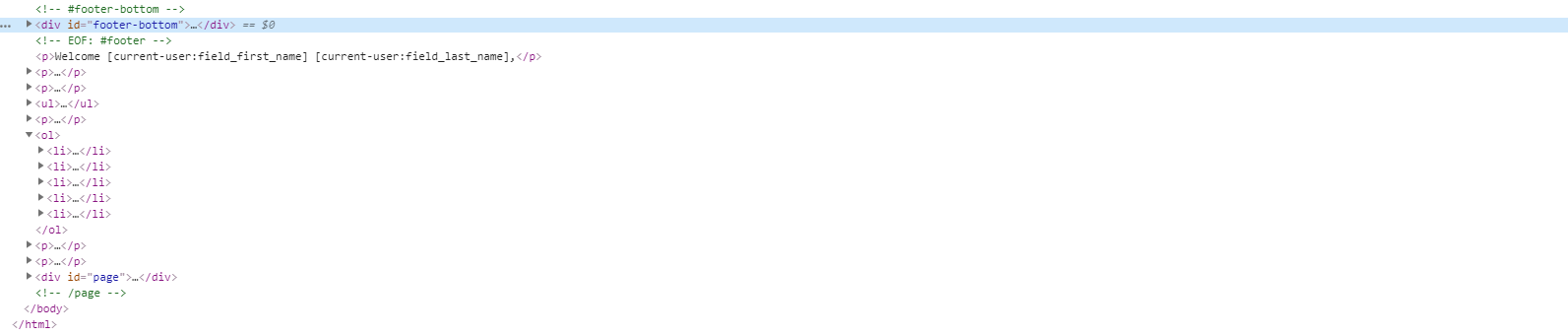I have an issue where I have the page for a specific role showing up on every page and additionally an error message. These show up below the footer on the pages. I've gone through the theme files and the blocks and I can't figure out what is causing them to appear. I think the best way to show it is probably from the DevTools and inspecting the page. You can see where the footer-bottom is and the EOF: #footer is for the theme. Everything below that before /body and /html shouldn't be there.
Has anyone ever experienced something like this before? I'm on Drupal 7, using Corporate Clean Theme.
Update: The extra content also appears to append itself at the bottom when editing certain pages, so if I saved it without deleting it, it would appear within the main content and at the bottom of the page again.
Update 2: It's definitely something that changed within the database and not the theme files. When I import the last database before this happened, the extra content goes away, when I import the new one, it comes back again. Additionally, there are a few pages when looking at in edit mode that are not showing up with the wysiwig editor, it looks like I'm editing them in plain text.