I am working on a project in Drupal 7 and the pager is not working properly. It will display on the block but not on the page no matter what I do. I have even tried changing the pager_id and that yields no results what so ever. We are using Template files but it works on other pages just not this one. I have checked the settings and all seem identical.
I have googled until I am blue in the face and nothing I do seems to make it work. If someone could help it would be great this is driving me nuts!
Here are the settings I have
Block
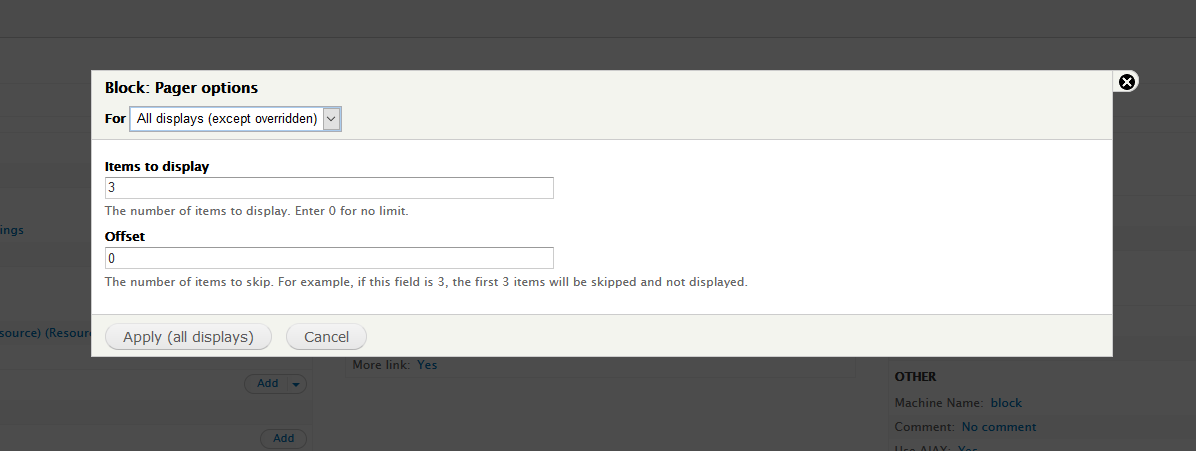
<?php
global $base_url;
$view = views_get_view('mylab');
$view->set_display('page_1');
$view->execute();
$mylabs = $view->result;
?>
<div id="wrapper" class="page">
<header id="header">
<div class="container">
<div class="row">
<div class="col-logo">
<div class="logo">
<a href="<?php print $front_page; ?>" title="<?php print t('Home'); ?>" rel="home" id="logo">
<img src="<?php print $logo; ?>" alt="<?php print t('Climate Advocacy Lab'); ?>" />
</a>
</div>
</div>
<div class="col-navigation">
<div class="top-bar">
<?php print render($page['header']); ?>
</div>
<div class="navigation">
<?php print render($page['main_nav']); ?>
</div>
</div>
</div>
</div>
</header>
<div id="mobile-header">
<div class="mobile-logo">
<a href="<?php print $front_page; ?>" title="<?php print t('Home'); ?>" rel="home">
<img src="<?php echo $base_url . '/' . drupal_get_path('theme', 'ClimateLab') . '/images/logo-mini.png' ; ?>" />
</a>
</div>
<div class="tools">
<?php if (!$logged_in): ?>
<h5 class="guest-message">Become a member?</h5>
<?php endif; ?>
<div class="user-controls">
<?php print render($page['header']); ?>
</div>
<div class="user-menu">
<a class="menu-open" href="#">
<img src="<?php echo $base_url . '/' . drupal_get_path('theme', 'ClimateLab') . '/images/menu-icon.png' ; ?>" />
</a>
<a class="menu-close" href="#">
<img src="<?php echo $base_url . '/' . drupal_get_path('theme', 'ClimateLab ') . '/images/menu-icon-close.png' ; ?>" />
</a>
<?php print render($page['main_nav']); ?>
</div>
</div>
</div>
<main id="main" role="main" accesskey="s">
<div class="system-message">
<?php print $messages; ?>
</div>
<div class="before-content container">
<?php if ($page['highlighted']):
print render($page['highlighted']);
endif; ?>
<?php if ($tabs): ?>
<div class="tabs-wr">
<?php print render($tabs); ?>
</div>
<?php endif; ?>
<?php print render($page['help']); ?>
<?php if ($action_links): ?>
<ul class="action-links">
<?php print render($action_links); ?>
</ul>
<?php endif; ?>
</div>
<div id="content" class="container">
<h1 class="page-title"><?php echo $title; ?></h1>
<div class="above-body">
<h2>Your favorite resources from the Lab all in one place.</h2>
</div>
<div id="resources-panel">
<div class="resources-result">
<p style="max-width:650px;">Select the "+MyLab" button next to items in the Resource Library and State-level Data tools for quick and easy access to your favorite resources, all in one place.</p>
<?php
foreach ($mylabs as $item):
$resource = node_load($item->nid);
?>
<?php print _view_resource_node($resource); ?>
<?php endforeach;?>
</div>
<?php if ($pager) { print $pager; }else{ echo("NO PAGER");} ?>
</div>
</div>
</main>
</div>

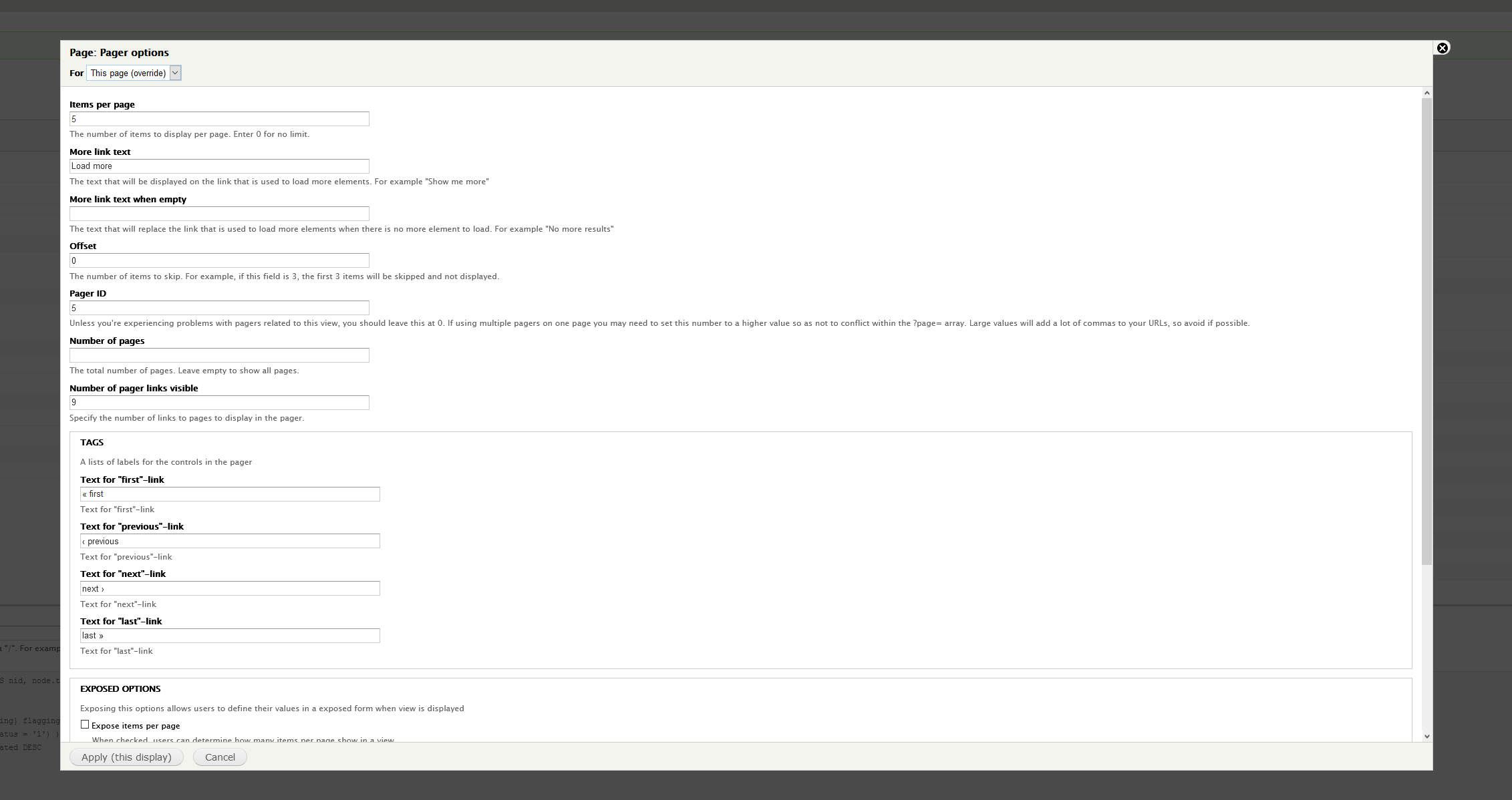
<?php if ($pager) { ?> <?php print $pager; ?> <?php } ?>