I'm building a custom entity document which supports revisions. Revisions are seen as versions of the document (v1.1, v1.2, ...), the title field is revisionable as well.
Then there is a custom entity customer, which needs to accept documents. On creation of a customer, I need to point out which revision of the document is suitable for this customer.
I have an entity reference field on the customer to target a document. However, I'm not achieving to target revisions of a document.
I tried entity reference display in views (with a view that supports revisions) but I'm not able to select it in the field settings (no eligible view found). Probably because I can only select 'Document' as target type and not 'Document revisions'.
I tried entity reference revisions module but gave me the same results. This module just keeps track of changes in parent vs child revisions (I guess).
I would expect document revisions being available in the settings above!
Any suggestions on how to do this properly, am I missing something? I want to make use of core as much as possible for this one.
Update: I ended up creating a custom field plugin to get the required solution.

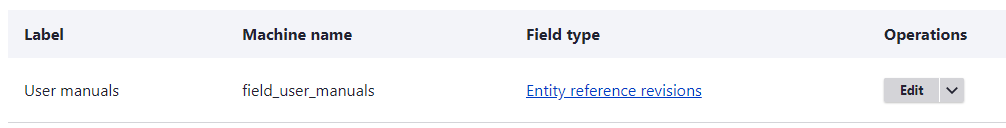
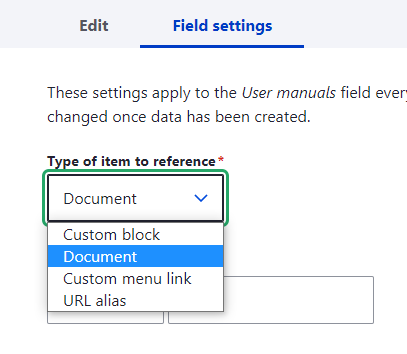
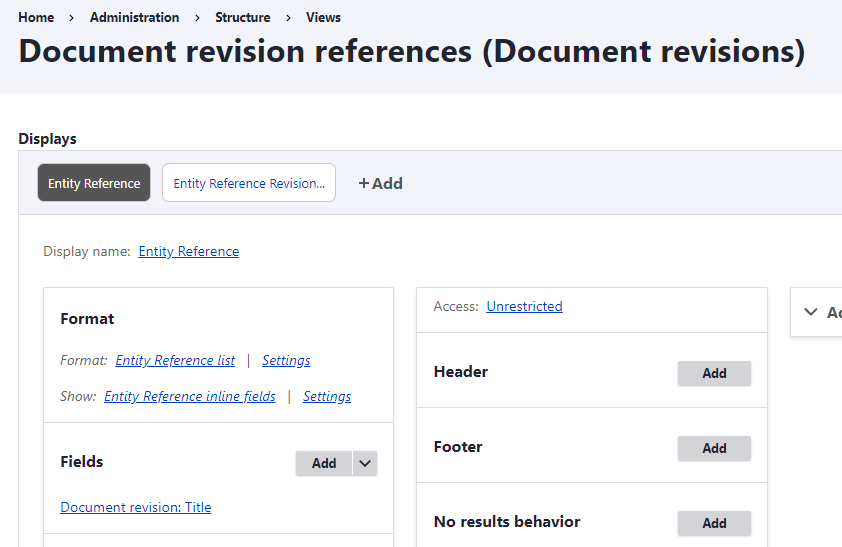
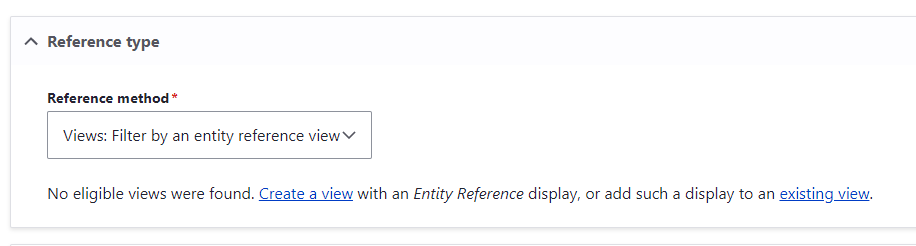
target_id. You'll need ERR as @M.Anagnostopoulos pointed out, this field type stores atarget_idand atarget_revision_id