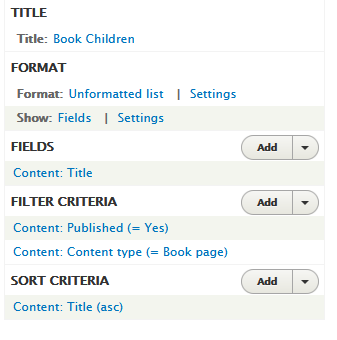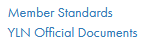Using Views I've created a block which show the immediate children of the current parent book page. What I really want is a block that shows the total child hierarchy of the current parent book page. My intention is to place these blocks on just certain pages which have no content but are there for content grouping. I'm on Drupal 9 if it matters.
This is the screenshot of the fields in the block view.
This is the screenshot showing the first advanced settings of the view.
This is the screenshot of the block rendered on one of my book pages.
Each of those headings have a hierarchy beneath them. I want to see the expanded tree rather than just the immediate child pages.
Is there a way to modify the view to show all children pages?