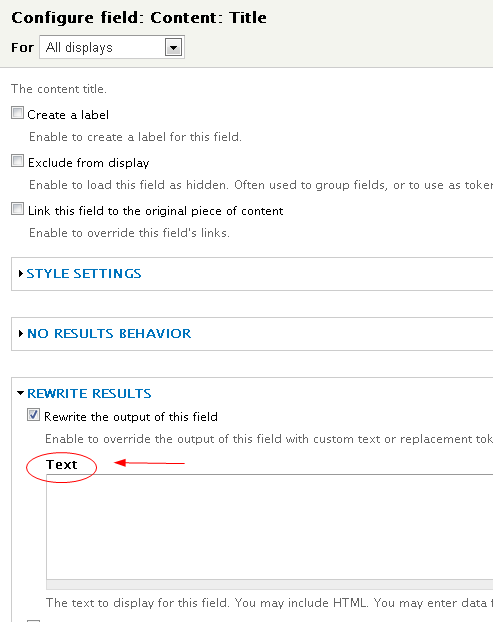I've got a View showing some images. I want to include a link to the image which automatically downloads the file. I'm using the DownloadFile module which makes sure the browser actually downloads the image instead of just displaying it.
I've added the Image field that I want displayed in my View, and I'm checking the Output this field as a link but I don't see any field where I can control the link text. I see title, rel, etc., but I want the actual link text to simply say "Download".
i.e.:
<a href='...'>Download</a>
How can I control the link text of the link being rendered by Views?