I have the Content Access 7.x-1.2-beta1 module installed. I would like to enable access to a few basic pages, not all of them, for everyone including unauthorized users. I only see how to change the access for control for specific users or for all nodes of one type. How would I fix this? thanks!
1 Answer
Content Access has "Per content node access control settings" available for each content type.
If you navigate to the "Access control" tab for your content type (or navigate to admin/structure/types/manage/content_type/access) you should see the following fieldset:
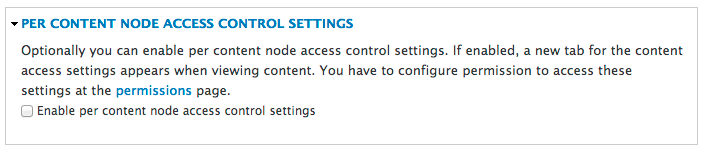
As the description suggests, once you've enabled that setting each piece of content of that content type will have an 'Access Control' tab. From there you can decide which roles should be able to access that individual piece of content.
This is what the 'Access Control' tab looks like once you've enabled that setting:
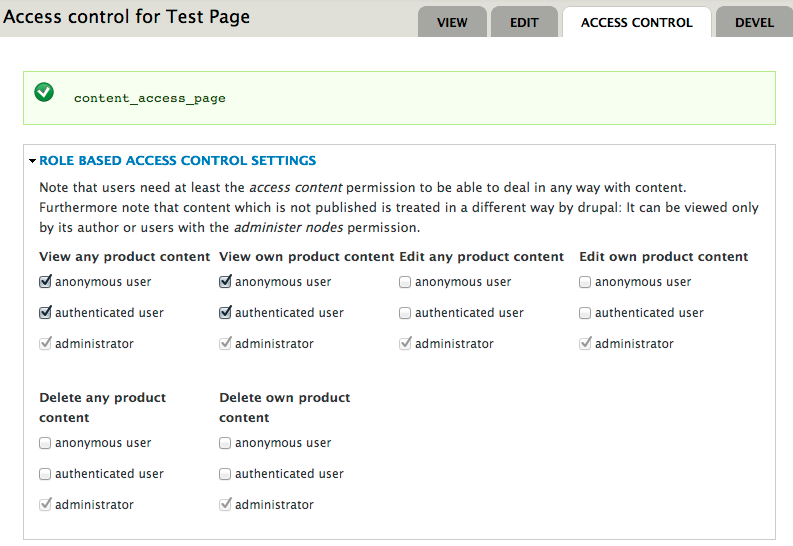
-
-
Nope, it lets you choose roles too. I'll put another screenshot in the answer– Clive ♦Commented Jul 18, 2012 at 18:00
-
1Not sure what to say to be honest, I've looked at the code for the node access page (
content_access_page()) and it only has settings for roles, not users, so I don't know how you're getting a list of users on that page. Are you sure you've got the beta1 version installed and not the dev version or an old version or something?– Clive ♦Commented Jul 18, 2012 at 18:41 -
1It's the fieldset at the top of the screenshot on the left where you select permissions by role. I wonder is it the fact that the fieldset looks identical to the one on the node type settings page that's causing the confusion? The one on the 'Node Access' page is specific to that node, it's not the same one as on the node type settings page– Clive ♦Commented Jul 18, 2012 at 22:56
-
1Yeah permissions are always a tricky one! You should un-check 'anonymous user' from 'view any public content' in the global (node type) settings, and then on an individual node basis go and enable/disable the same permission based on whether or not anonymous users should be able to access that specific node. So you're essentially implementing a
DENY FROM ALLaccess control list that's overridden on a per-content basis. Does that help?– Clive ♦Commented Jul 18, 2012 at 23:05
