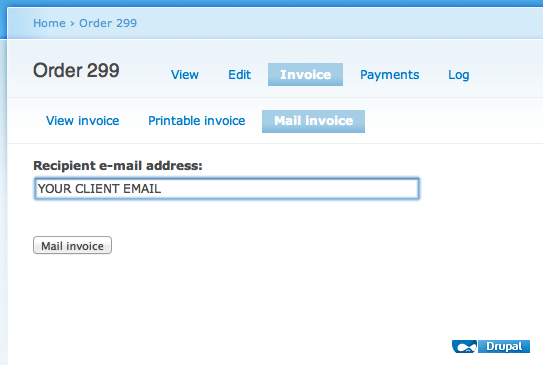I have a cron job to read orders from the Ubercart database table, and manually send the order email to the customer.
Usually, when customers checkout in Ubercart, they will get their order email straight away. But in my situation we don't want to automatically send the order to customer because we have some process that needs to be completed before we programmatically send the order email to customers.
How can I manually send the customer's order email in Ubercart?