In a Views view that pulls out order information, I'm trying to put the Shipping and Billing addresses, but the addresses seem to be all joined up, and there's no way to split them into different lines. I'm grabbing a field called Commerce Order: Shipping information and Commerce Order: Billing Information
At the moment it looks like:
Name123 StreetSome RoadSome CitySome CountryPOSTCODE
I want it to look like:
Name
123 Street
Some Road
Some City
Some Country
POSTCODE
I'm outputting the result to a CSV export using the Views Data Export module. So I only need it to look readable when I open it with MS Excel.

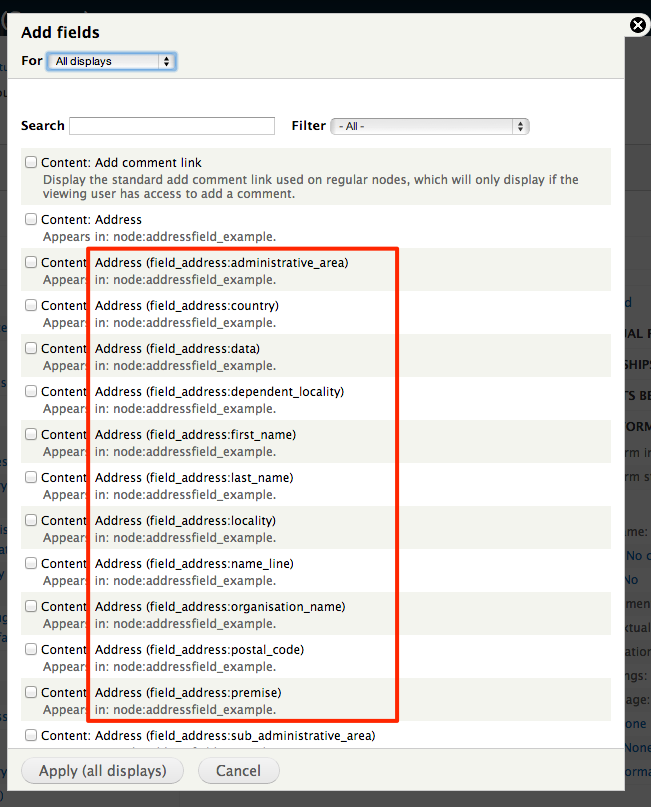
<span>tags wrapping each address part? There normally is, and you could use a simpledisplay: blockCSS rule to separate the lines<span>tags. I'm outputting the result of the view to a CSV file so that might be why there's no<span>tags. How could I insert line breaks there to a CSV file? I only need it to look readable when I open it with MS Excel.