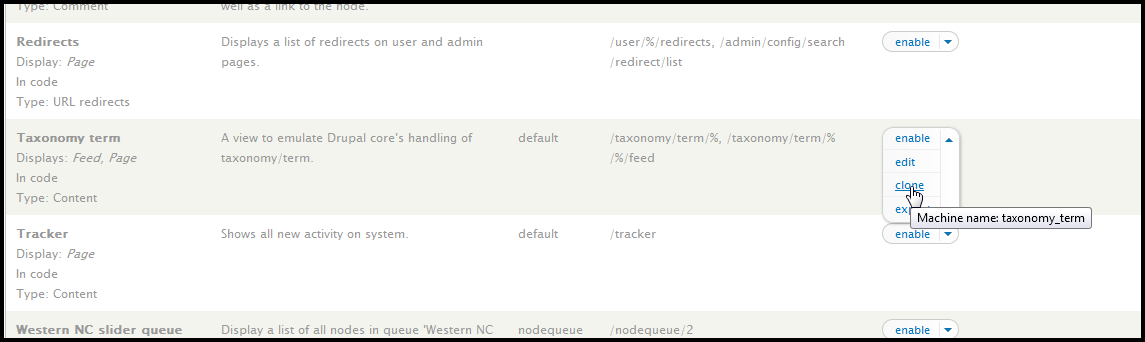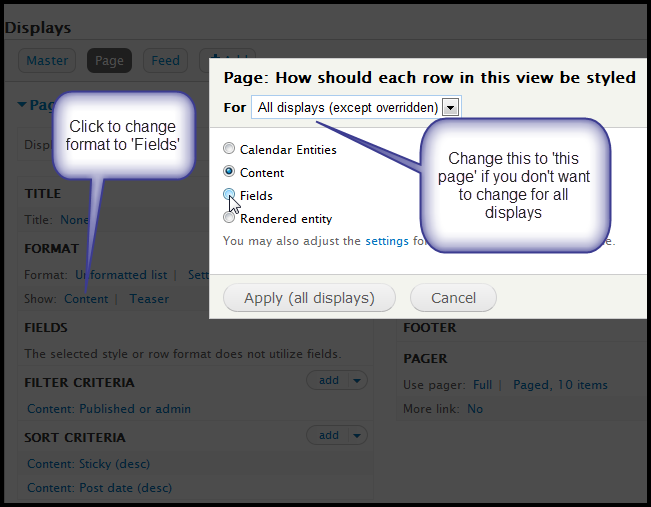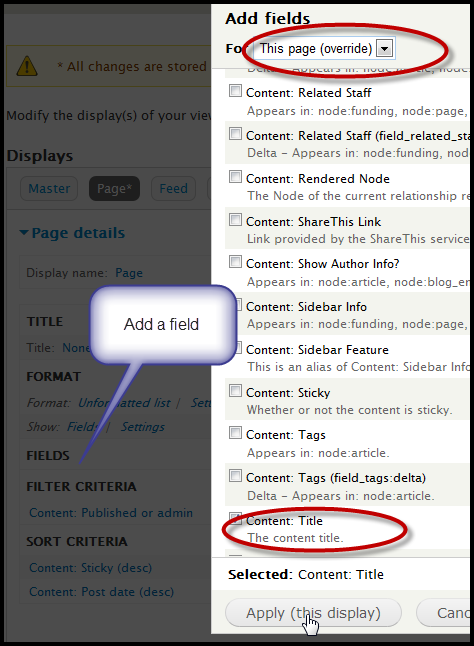I have content type called 'software' and added taxonomy terms to this content type as select list. There are 10 taxonomy terms in that list. And now I have created 10 pages under this 'software' content type with 10 different taxonomy terms selected among them.
> Page1 -> Term1
> Page2 -> Term2
> etc.
What I need is, If i see www.mysite.com/taxonomy/term/3 in the url, I need to display only the page title of the listed nodes in the view (rather than the title and teaser), for those nodes tagged with taxonomy term(3).
How can I achieve using views arguments and filters?