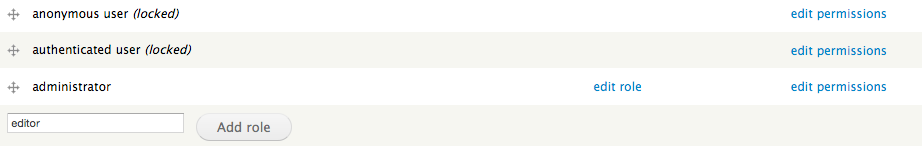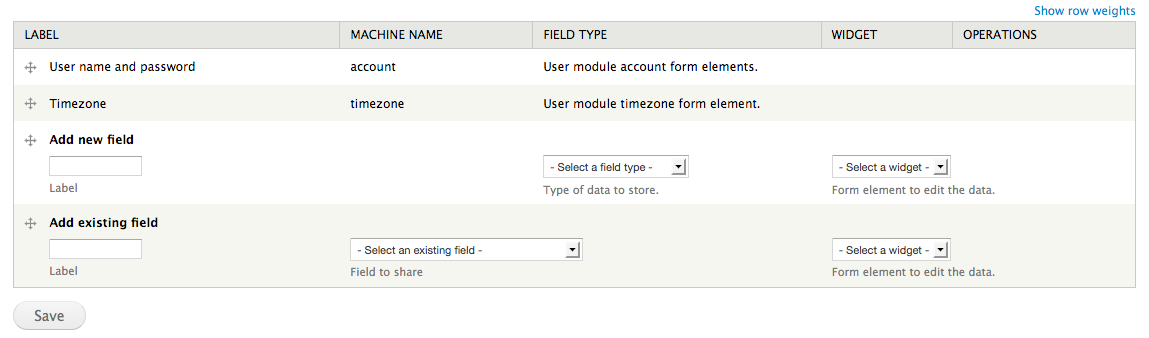Anonymous user, and authenticated user are two default roles used by Drupal (what other CMS's would call account types).
You can add custom roles from admin/people/permissions/roles.
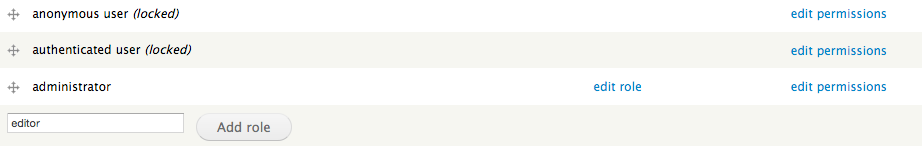
Once you created the new role, you can change the permissions given to that role using the "edit permissions" link that appears to the right side.

If you then need to add new fields for user accounts having a specific role, you can use the Field Permissions module.
Drupal allows you to add new fields to the user accounts, from admin/config/people/accounts/fields, but the fields are visible for every user account, independently from the roles those accounts have.
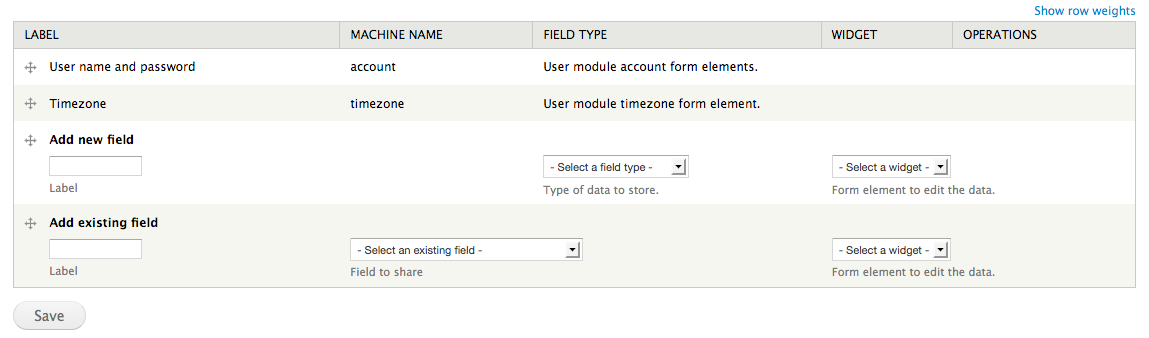
The Field Permissions module allows you to set who can enter a value for a field, who can edit a value for a field, and who can view the value of that field.
For example, if you want a "Editor ID" field that needs to be filled only from users with the editor role, you can add the permission of creating a value for that field, and editing it to users with the editor role; other users should be allowed to see that field, as well as the users with the editor role.