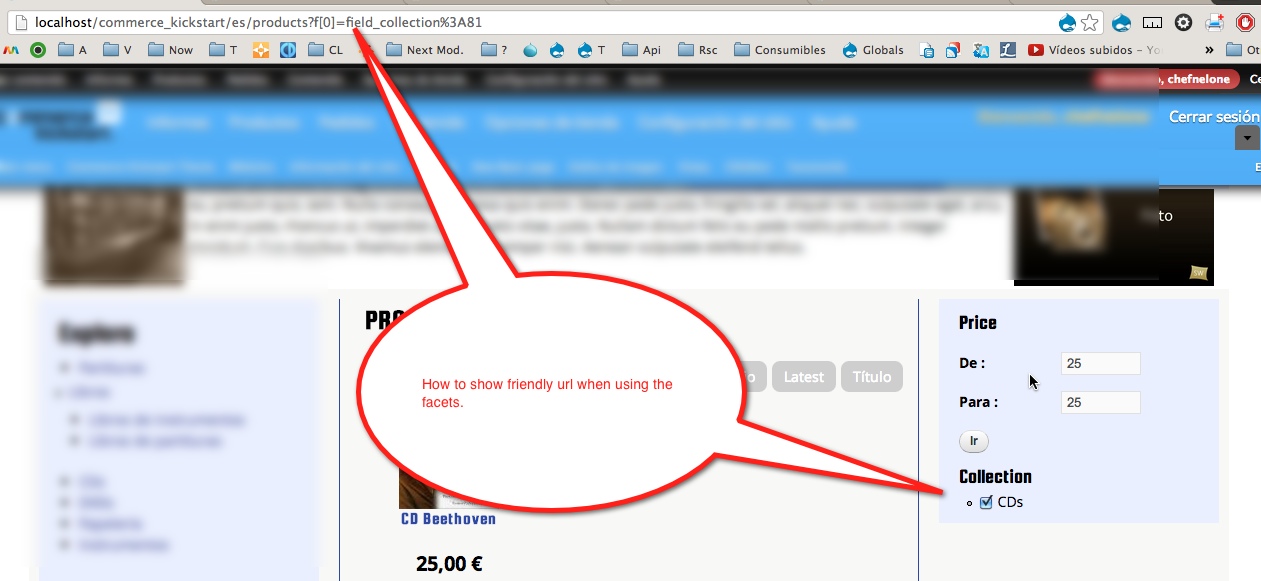I installed the commerce_kickstart distribution. Its products pages shows facets search blocks to filter the products.
When using these filters the url change to a not friendly url. How can change this? How to show the taxonomies terms names instead.
Look my capture below:
I mean to change this:
http://localhost/commerce_kickstart/es/products?f[0]=field_collection%3A81
to something like
http://localhost/commerce_kickstart/es/products/field_collection/cds