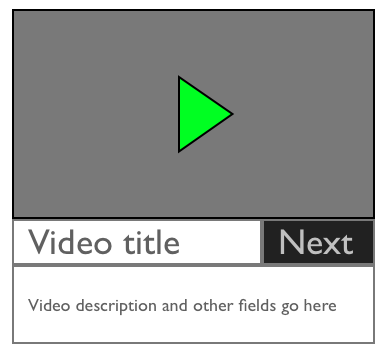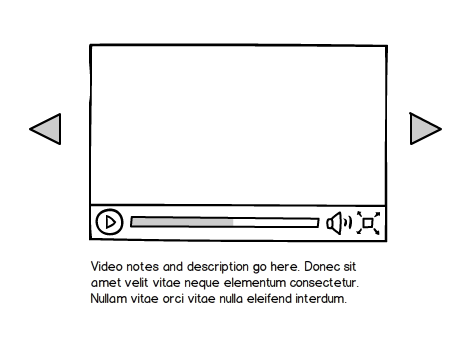I'm working with Drupal 7 and Views 3 to build a simple video player. The view is fields-based, and is set to display one result (video) at a time. I'd like to provide a "Next" link as shown in the attached image, to allow navigation to the next video. Ideally, the Next link would be available in the row with the other field data.
Normally, pager info is at the bottom of a view. I could use CSS and absolute positioning to move the Next link, but the site is responsive, so it would be a lot cleaner to have the Next link appear with other field data.
Is there a straightforward way to do this?