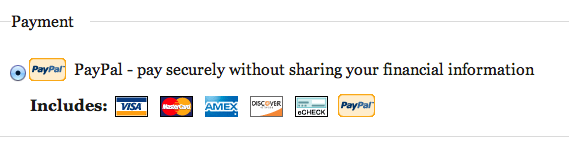I just set up Drupal Commerce (not Kickstart) and am using the Commerce PayPal module to allow customers to pay for their orders. This is the only payment method available; however, there is a radio button displayed next to PayPal, as if there was another option that could be selected (although there is not).
How can I hide this option? I assume there is an option in the UI somewhere that I missed, because it is not standard practice to show a radio button when no choice is in fact possible.
It looks like this: