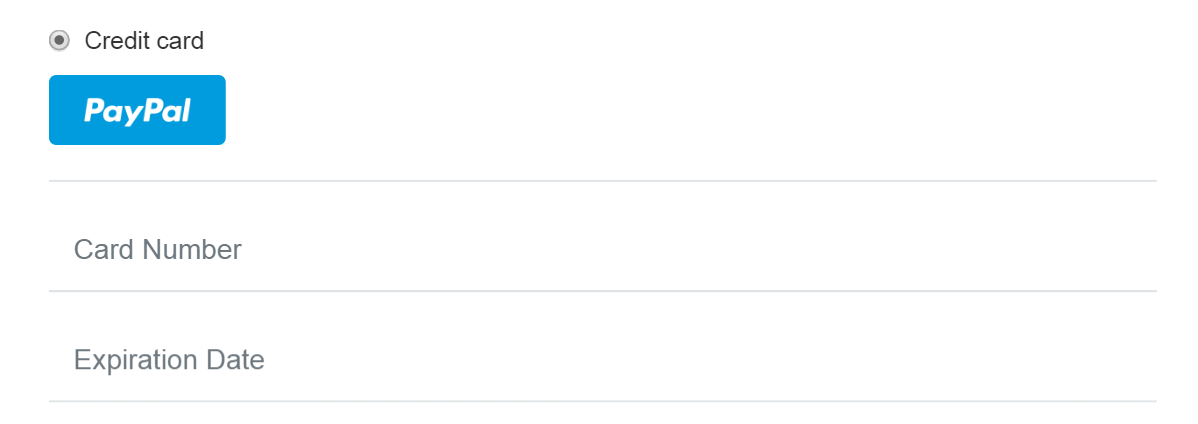I'm using Commerce Braintree as a payment method, which accepts both credit cards and PayPal. Currently it looks like this, which some users are getting confused by since it's not clear that the PayPal button is an alternative to the credit card info options:
I'm getting worrying confused customer comments like "But I don't have a PayPal credit card number", so I'd like to edit this label so that it informs the users that they are being presented with two options (PayPal or credit card), but I can't find any way to:
- There's nothing in the UI
- The feature request to enable it was rejected, a follow up request is incomplete
- A suggestion to use hook_form_alter doesn't work with all payment methods
- I don't want to use string overrides because it's too blunt a tool, replacing "Credit card" everywhere would have unfortunate consequences elsewhere
How do I this be done?