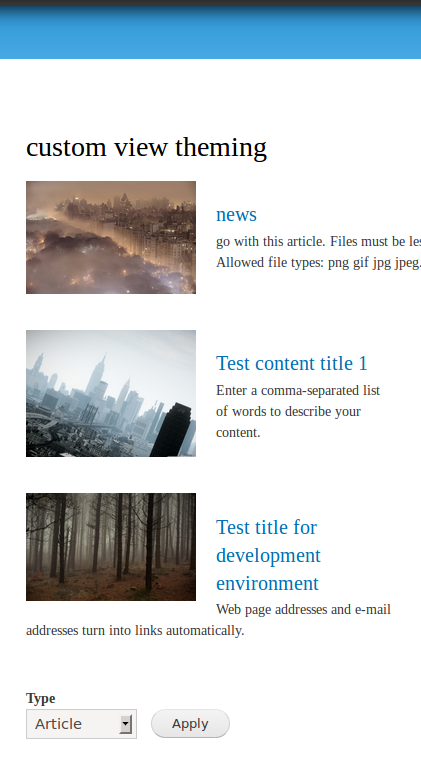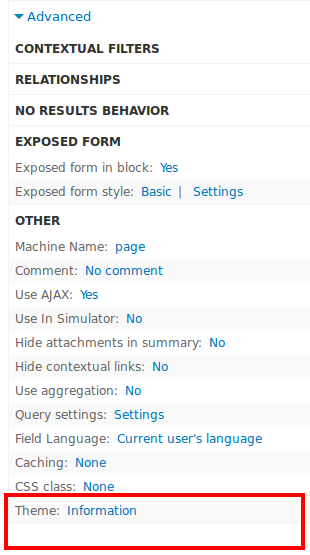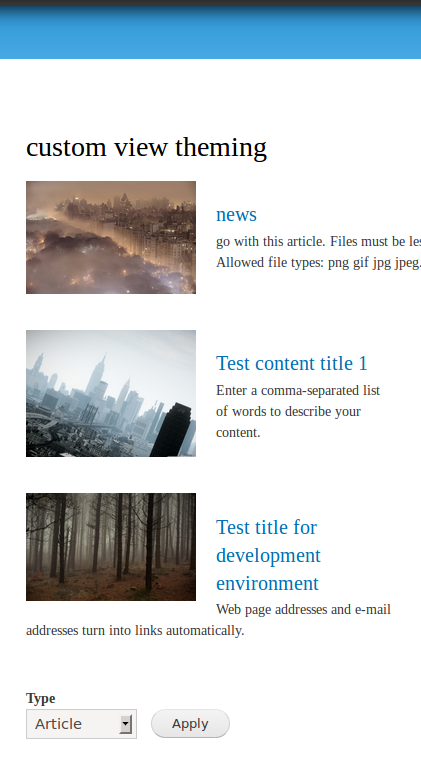I guess the following example might help you,
Create a view with the following options,
View Name: Custom View Theming (Machine name : custom_view_theming)
Fields :
Content: Title
Content: Body
Content: Image
FORMAT :
Format: Unformatted list | Settings
Show: Fields | Settings
If your requirement requires a filter add it , I have just added the following filters
FILTER CRITERIA :
Content: Published (Yes)
Content: Type (in Article, ...)
Content: Type (exposed)
EXPOSED FORM :
Exposed form in block: Yes
Exposed form style: Basic | Settings
Now the view is created and ready to populate in a block configured in the block section.Next step is to override the default-theme supported by the views,
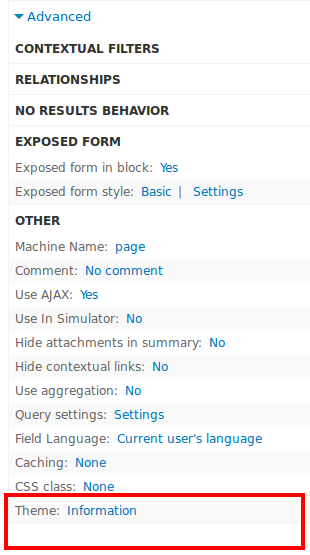
Create the following .tpl.php files in the (default-theme [OR] custom-theme-enabled directory)/themes/templates directory.
views-view-fields--custom-view-theming.tpl.php
views-view-field--custom-view-theming--title.tpl.php
views-view-field--custom-view-theming--body.tpl.php
views-view-field--custom-view-theming--field-image.tpl.php
After Creating all the files click on the theme : inforamtion to scan all the relevant template files created now. Once all the files are listed in the theme check the row style output ans save the view.
Now update the following template files,
views-view-fields--custom-view-theming.tpl.php file is to place a overall container for each row if you need, but I just used the default $fileds it contains the following,
<?php foreach ($fields as $id => $field): ?>
<?php if (!empty($field->separator)): ?>
<?php print $field->separator; ?>
<?php endif; ?>
<?php print $field->wrapper_prefix; ?>
<?php print $field->label_html; ?>
<?php print $field->content; ?>
<?php print $field->wrapper_suffix; ?>
<?php endforeach; ?>
views-view-field--custom-view-theming--title.tpl.php contains the actual html for theming the output,
I have done the following,
<div class="main-content" style="float: left; clear: both;margin-bottom: 30px;">
<a href="#" title="<?php print_r($row->node_title);?>" style="float: left; padding-right: 20px;">
<img width="170" class="bordered-image -align" title="<?php print_r($row->node_title);?>" src="sites/default/files/field/image/<?php print $row->field_field_image[0]['raw']['filename']; ?>" />
</a>
<h2>
<a alt="" title="<?php print_r($row->node_title);?>" href=""> <?php print_r($row->node_title);?> </a>
</h2>
<div class="article-additional-info">
<?php print $row->field_body[0]['raw']['value']; ?>
</div>
</div>
<div style="clear: both;"></div>
NOTE: Since we have included all the three fields in the a single templare file, leave the following template files empty.
views-view-field--custom-view-theming--body.tpl.php
views-view-field--custom-view-theming--field-image.tpl.php
That's all about the steps, flush the cache and check out your new block.