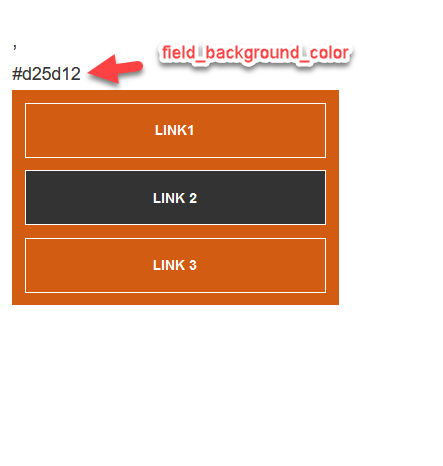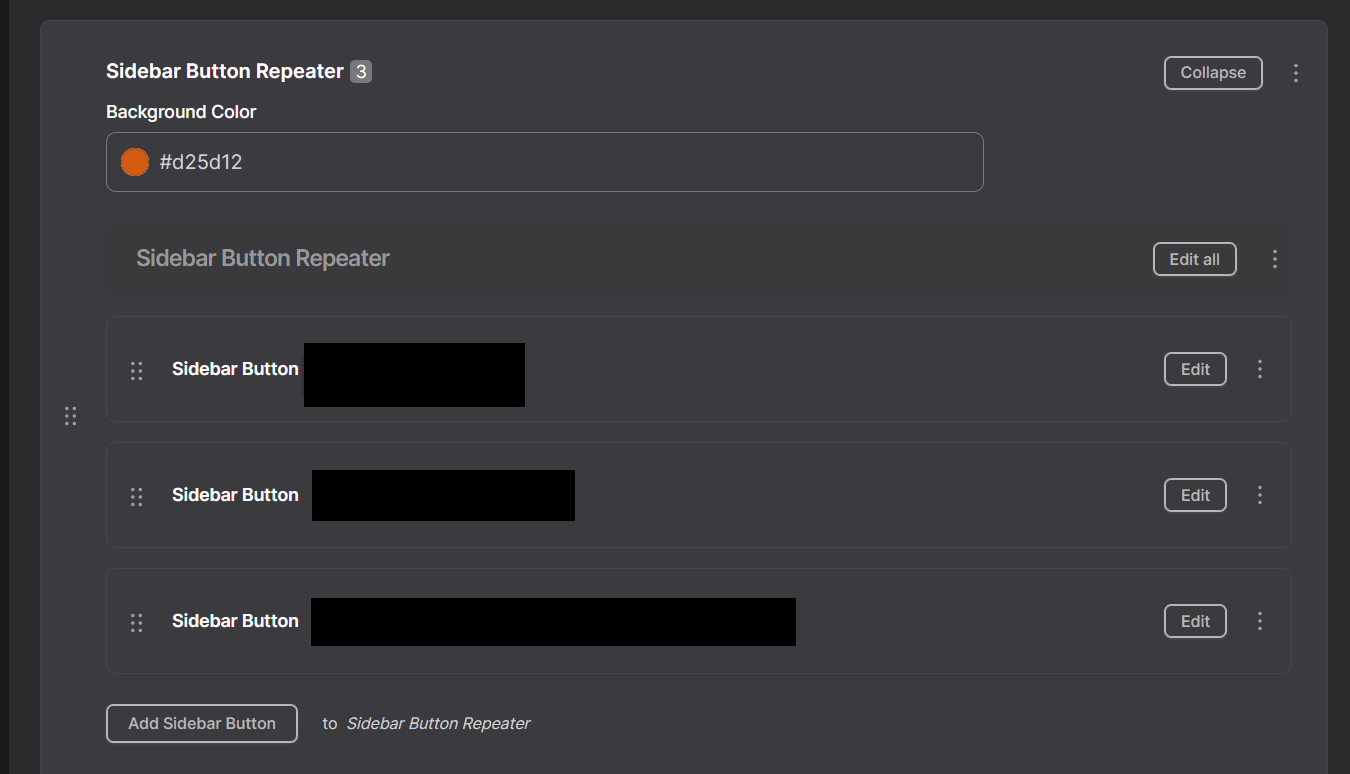deleted by ownerI need to display a field value available to paragraph.html.twig in field.html.twig.
deleted by ownerI have a paragraph type called buttoncontainer with a field name called field_background_color. I have a paragraph type called button nested within that as per the attached screenshot. I need to make the field_background_color value available to field.html.twig.
Let's say field_background_color equates to #333333
In field.html.twig I want to do something like:
<div style="background: {{ color }};">
{% for item in items %}
{{ item.content }}
{% endfor %}
</div>
Is this something that can be done with a preprocess function?
I tried
function mysubtheme_preprocess_paragraph(&$variables) {
$paragraph = $variables['paragraph'];
if ($paragraph->getType() === 'sidebar_button_repeater') {
if (!$paragraph->field_background_color->isEmpty()) {
$variables['color'] = $paragraph->get('field_background_color')->first()->getValue();
}
}
}
...but it won't output the value in field.html.twig. The goal is simply to allow the user to determine the div background color behind the buttons they create.
Update: deleted by ownerI also added:
{% set paragraph_parent = paragraph.getParentEntity() %}
{% set color = paragraph_parent.field_background_color.0.value %}
Color is {{ color }}.
...but that doesn't work in field.html.twig either. It does however work in paragraph.html.twig templates.
I found a very useful link at Access A Referenced Node's Fields - Field Level Templating that may inform a change to the code. Maybe syntax using item? I can return the NESTED paragraph field values using {{ item.content['#node'].field_background_color.value }} but I can't return the PARENT paragraph field value.
My specific version of field.html.twig file is field--paragraph--sidebar-button-repeater.html.twig and {{ item.content }} does natively output the parent field field_background_color value (see img). The problem is how to capture that specific value so I can use it in a situation like: <div style="background: [output from field_background_color ];"> in field--paragraph--sidebar-button-repeater.html.twig. I was hoping some iteration of {{ item.content['#node'].field_background_color.value }} would achieve it. Can some parent parameter be added to capture the field value?
Here's my field--paragraph--sidebar-button-repeater.html.twig code. With the preprocessor function above in mind am I missing anything in set to output {{ color }}
Color is {{ color }}
{% for item in items %}
{{ item.content }}
{% endfor %}
This works for me but may not be the cleanest way:
{% set bgcolor = "" %}
{% for item in element['#items'] %}
{% set bgcolor = item.entity.field_background_color.value %}
{% endfor %}
{% if bgcolor == "#d25d12" %}
<div style="background:#d25d12;">
{% for item in items %}
{{ item.content }}
{% endfor %}
<div>
{% endif %}