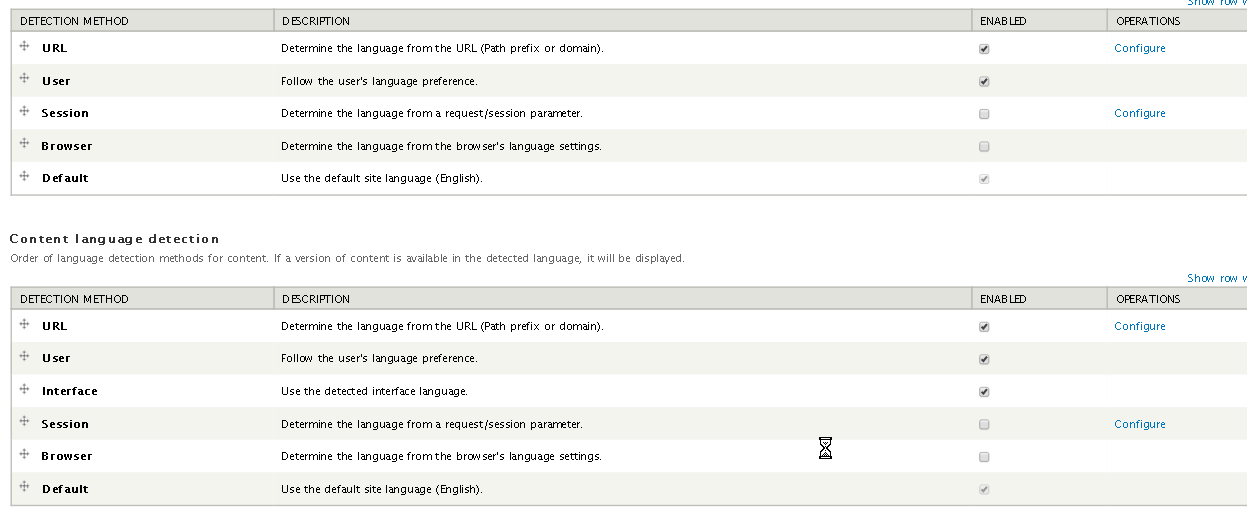I translated my user fields (select list) and they show up fine on:
- Exposed Filters
- In .po files and and translated
- User Display view mode
However, they don't show up translated for users.
Hard to explain...so let me try this way:
A user registers on the site in French, with fr prefixe.
When modifying his account, the drop downs are not shown in French, they are in English. However, even if English selections are selected, the display is indeed translated into French.