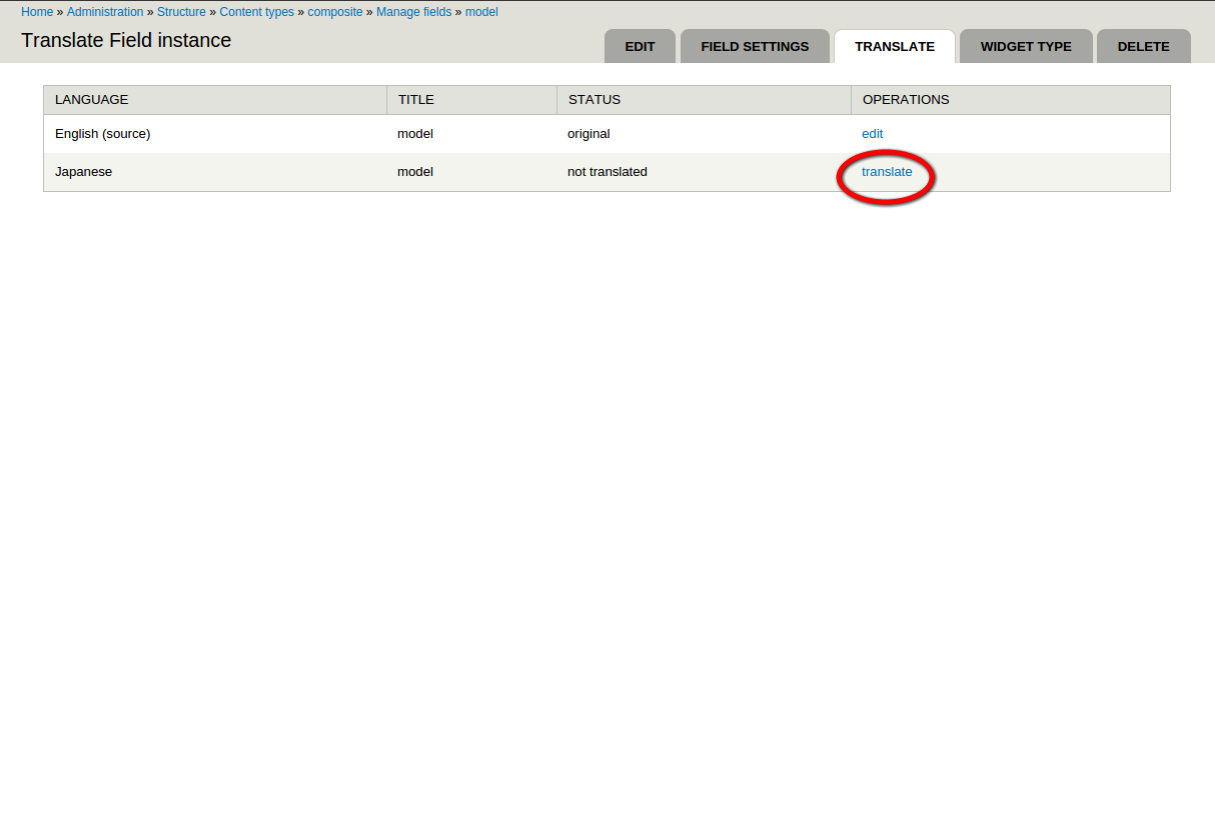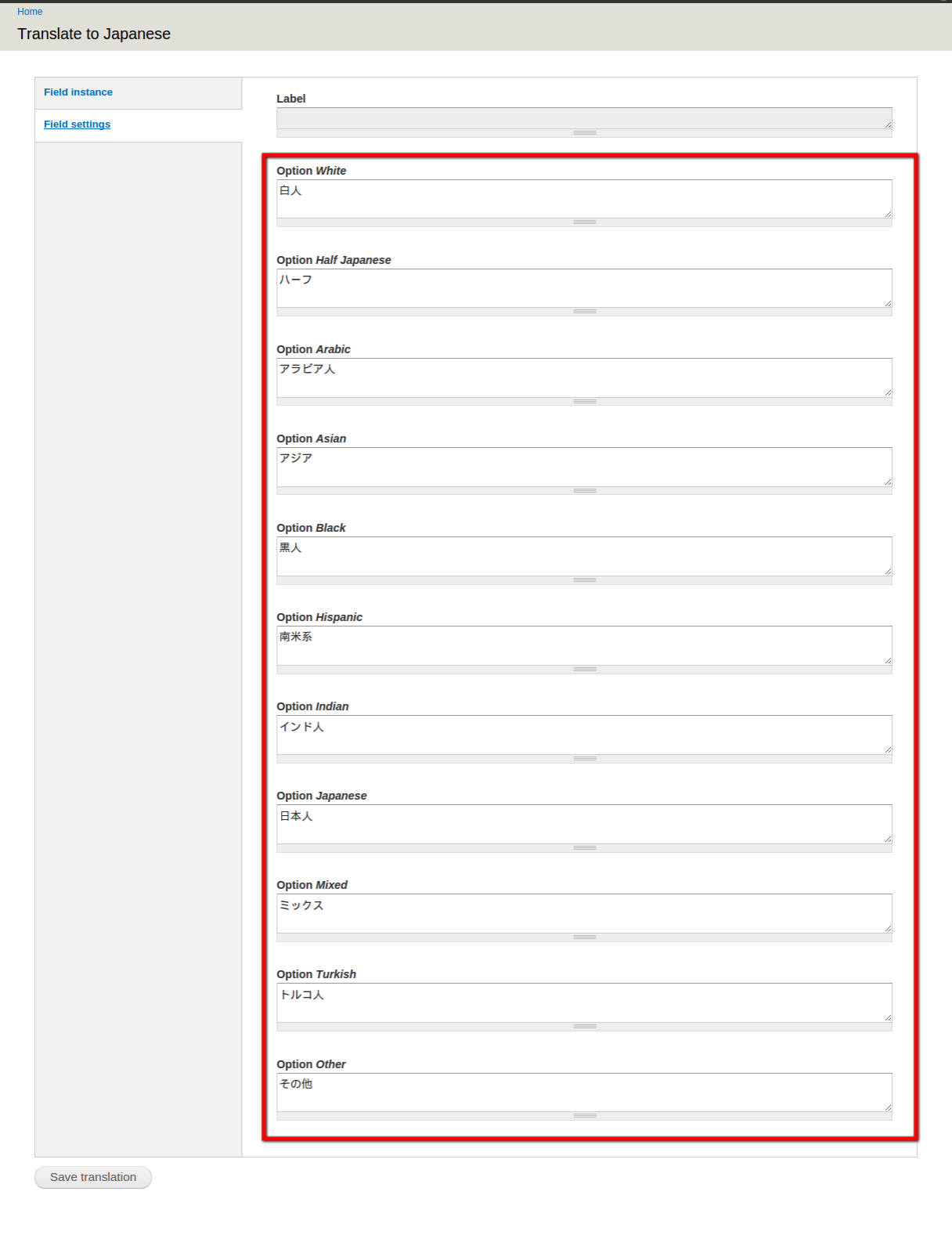I have a content type for Job Openings, which has many fields and some of them are drop-downs (select lists).
The issue is that when I switch the language (German) everything switches to the currently selected language but the data coming from select field stays in English.
I have been going over the internet and have not found anything. Any suggestions?
Notes:
- All the fields are translated in the backend but they just doesn't show up (in German).
- I have simple text_fields too and they are shown translated, but not the select list fields.