A designer has sent me a very cool design, and I don't know which is the .tpl file I need to override.
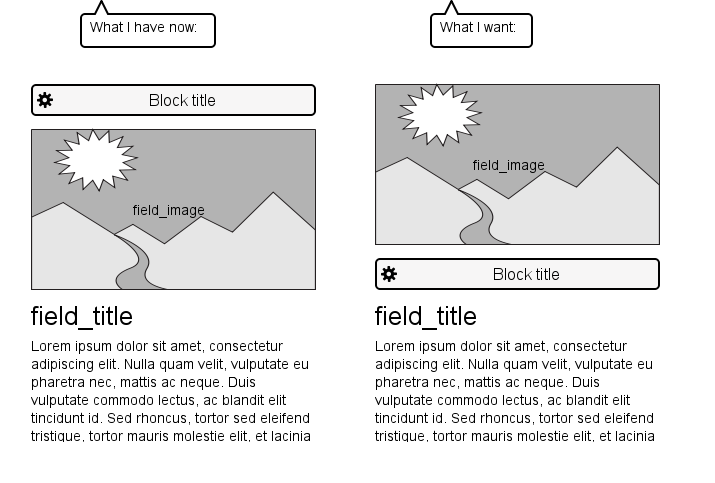
Basically, I need to put the title of the block between two fields of a view. The view is already a header of another view, and it displays only one record.
Other (bad) alternatives I see:
- Do some positioning tricks with CSS.
- Create a custom text field and style it like if it was the block title, and then hide the block title.
