My current settings …
In Drupal 6, I currently have a view that filters and sorts nodes by the following criteria:

The taxonomy term is very general, and nodes can either be assigned to "Referenzen" only, or any of its sub-nodes. This is done for the basic structuring of the site. Here, in this view though, I only want to "load all nodes with 'Referenzen' assigned", regardless of their sub-term.
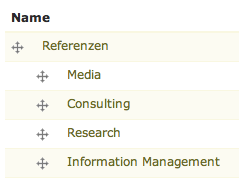
The problem …
"Wichtig" ("important") is an integer value that defines the primary sort criteria for me. I do not care whether a reference is filed under "Media" or "Consulting", or any other sub-term.
However, the nodes are finally displayed like this:
Node 1 Important: 100 Taxonomy: Referenzen
Node 2 Important: 0 Taxonomy: Referenzen
Node 3 Important: -100 Taxonomy: Referenzen
Node 4 Important: 100 Taxonomy: Referenzen – Media
Node 5 Important: 80 Taxonomy: Referenzen – Media
As you can see, the "Important" factor comes second when sorting the nodes, and the taxonomy grouping comes first.
How can I change this behavior, so the following is achieved:
Node 1 Important: 100 Taxonomy: Referenzen
Node 4 Important: 100 Taxonomy: Referenzen – Media
Node 5 Important: 80 Taxonomy: Referenzen – Media
Node 2 Important: 0 Taxonomy: Referenzen
Node 3 Important: -100 Taxonomy: Referenzen
The executed query
SELECT node.nid AS nid, node.title AS node_title, node.language AS node_language, node_data_field_image.field_image_fid AS node_data_field_image_field_image_fid, node_data_field_image.field_image_list AS node_data_field_image_field_image_list, node_data_field_image.field_image_data AS node_data_field_image_field_image_data, node.type AS node_type, node.vid AS node_vid, node_revisions.teaser AS node_revisions_teaser, node_revisions.format AS node_revisions_format, node_data_field_important.field_important_value AS node_data_field_important_field_important_value, node_data_field_date.field_date_value AS node_data_field_date_field_date_value
FROM node node
INNER JOIN term_node term_node ON node.vid = term_node.vid
LEFT JOIN content_field_image node_data_field_image ON node.vid = node_data_field_image.vid
LEFT JOIN node_revisions node_revisions ON node.vid = node_revisions.vid
LEFT JOIN content_field_important node_data_field_important ON node.vid = node_data_field_important.vid
LEFT JOIN content_type_story node_data_field_date ON node.vid = node_data_field_date.vid
WHERE (term_node.tid = 2) AND (node.language in ('***CURRENT_LANGUAGE***')) AND (node.status <> 0)
ORDER BY node_data_field_important_field_important_value DESC, node_data_field_date_field_date_value DESC
The exported view
… can be downloaded here:
MySQL Query Browser
… however tells me that those that have the "Wichtig" field not set have the value NULL and therefore are sorted last. All newly created nodes get "Wichtig" set as 0, however all old ones still have NULL.
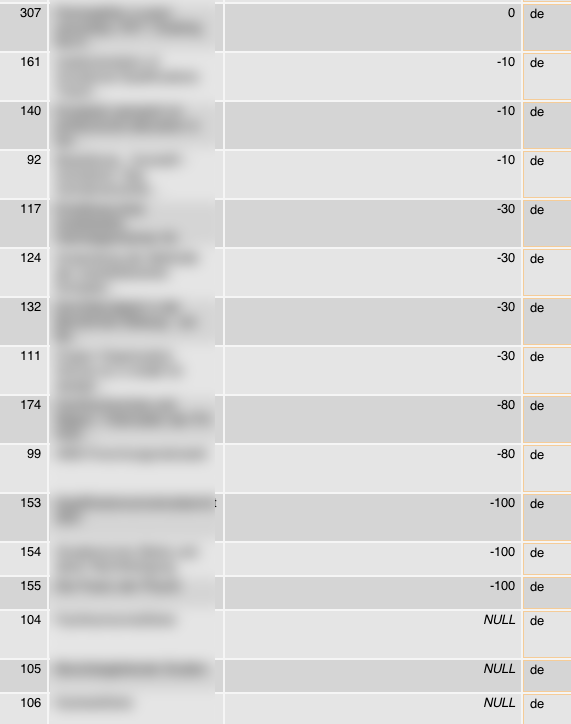
So what can I do to make those with NULL have the value 0 instead and how can I prevent this for new articles in the future?
