I am building a Church Management System, I am working on the members database at the moment. I have 2 contact types, Individual & Household.
The individual has fields for personal details & contact details one of which is a field for selecting which Household they belong to. The Household has fields for the address of the household & contact details for the household.
When viewing the content for an Individual, I want to be able to click the listed Household which takes me to a page that shows me the details of the Household. e.g. Location, Contact Details & a list of the members of the household.
Is there a way to just put this into the Household Content type as a field, or how do I do this in Views?
I can set up the View to display the general details, but I cannot work out how to have it to show only the clicked household from the individual page and the individuals associated with the Household.
Thanks in advance.
Im still a bit confused I attempted pizzasynthesis suggestion and couldnt get it to work, and I have changed my thinking a bit. I am including screenshots of my config if anyone can give me ideas and/or suggestions on what to do would be awesome.
I am now thinking of using a block view that is only shown in the Household content type page and lists the Individuals of that Household(not sure it is possible to do but please tell me how best to do it).
Individual Content Type:
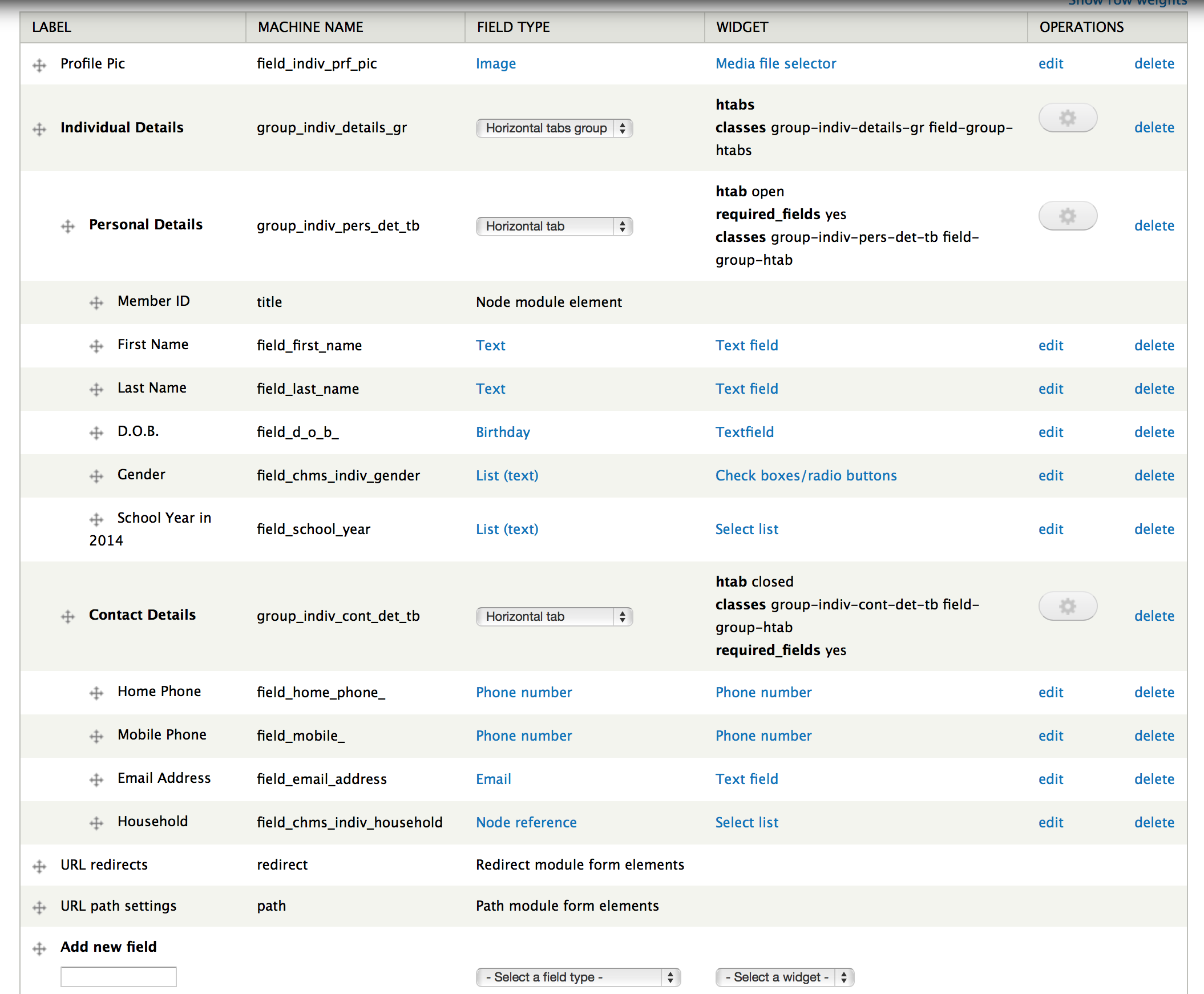
Test Member Edit Contact Details:
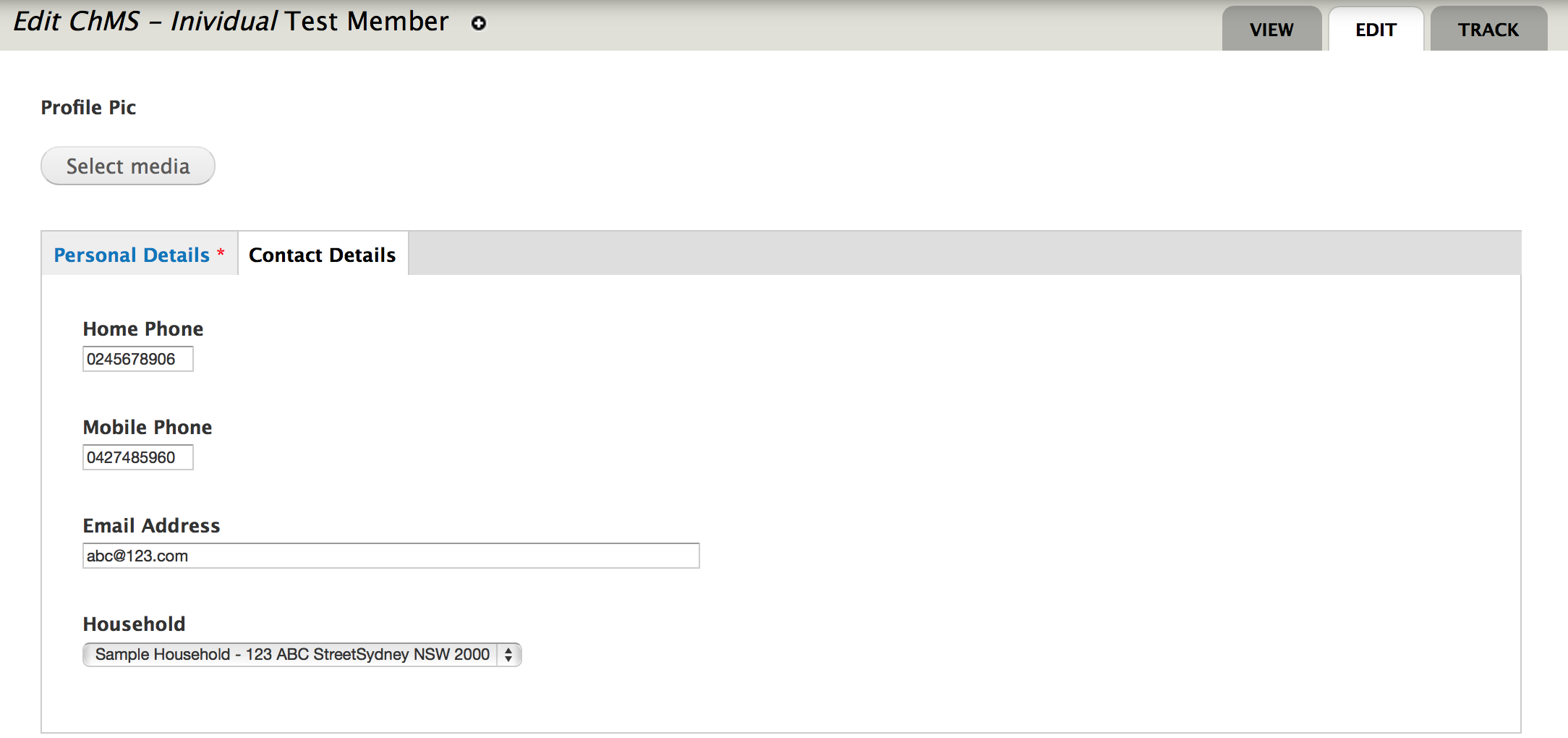
Household Content Type:
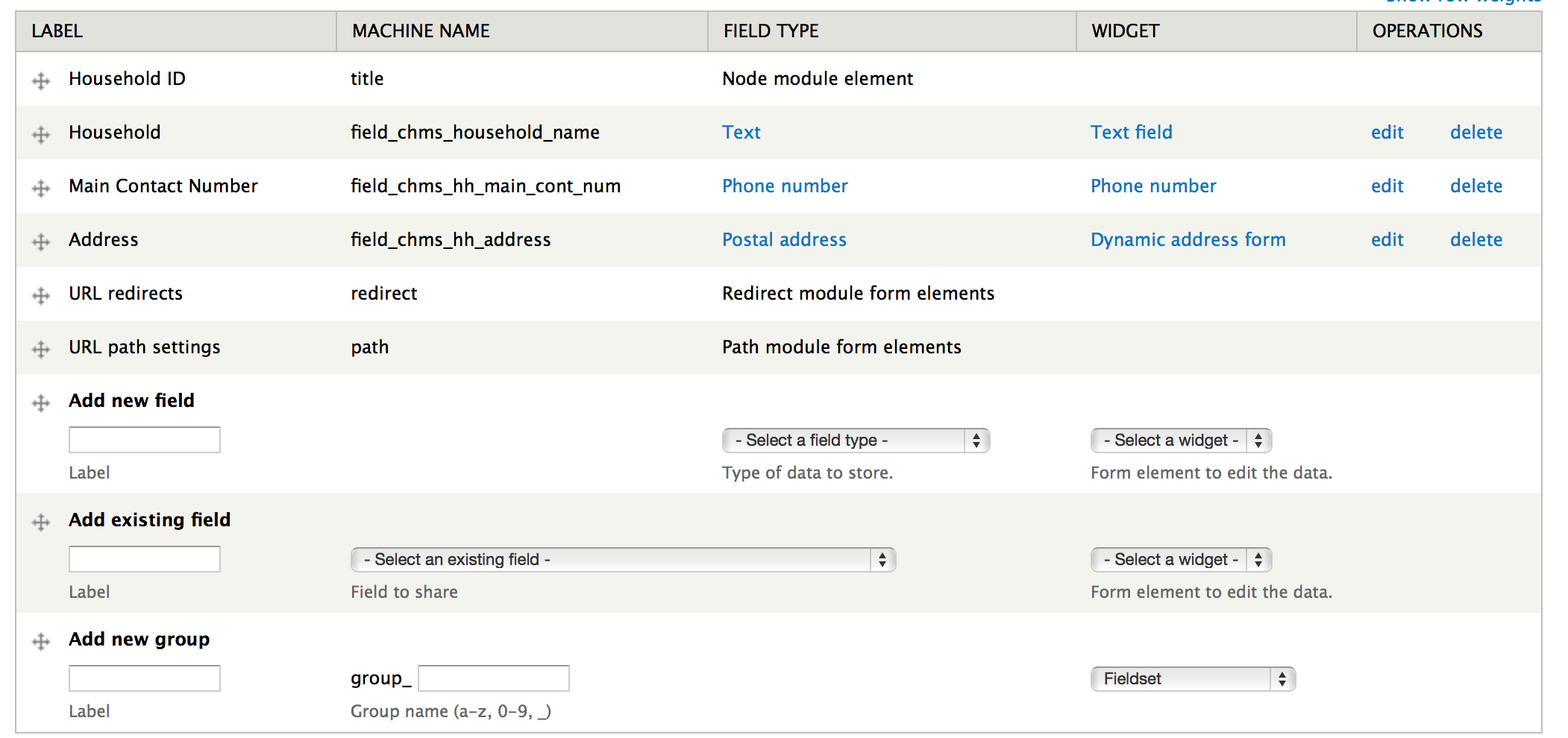
Household Edit Details:
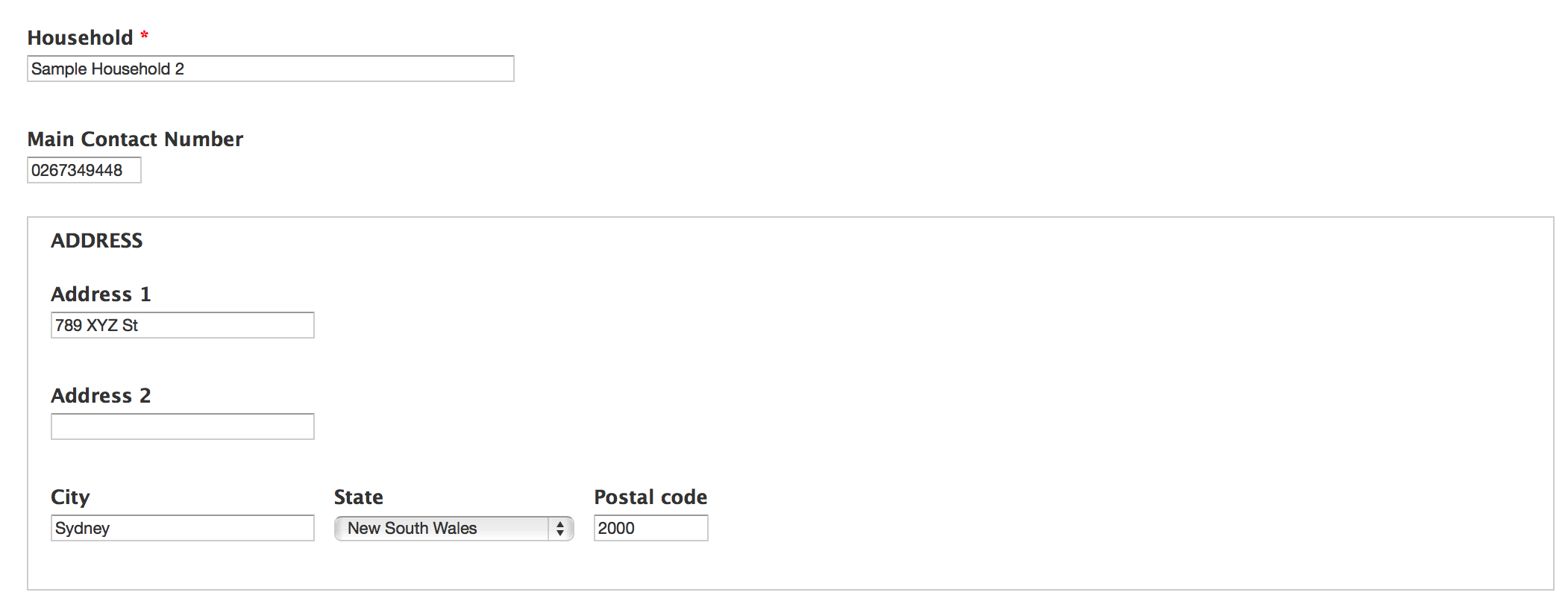
Household Members View Block:
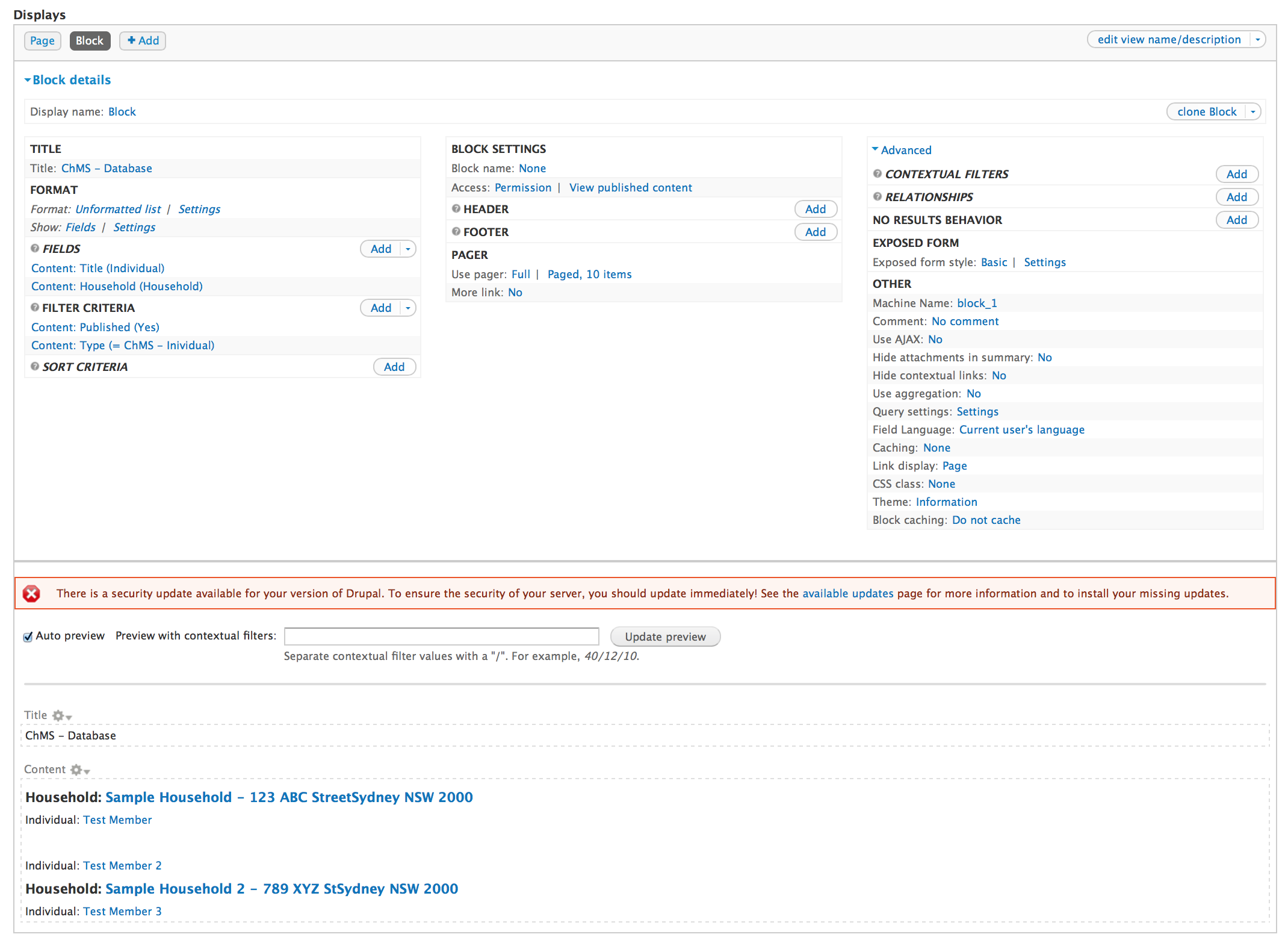
Individual:
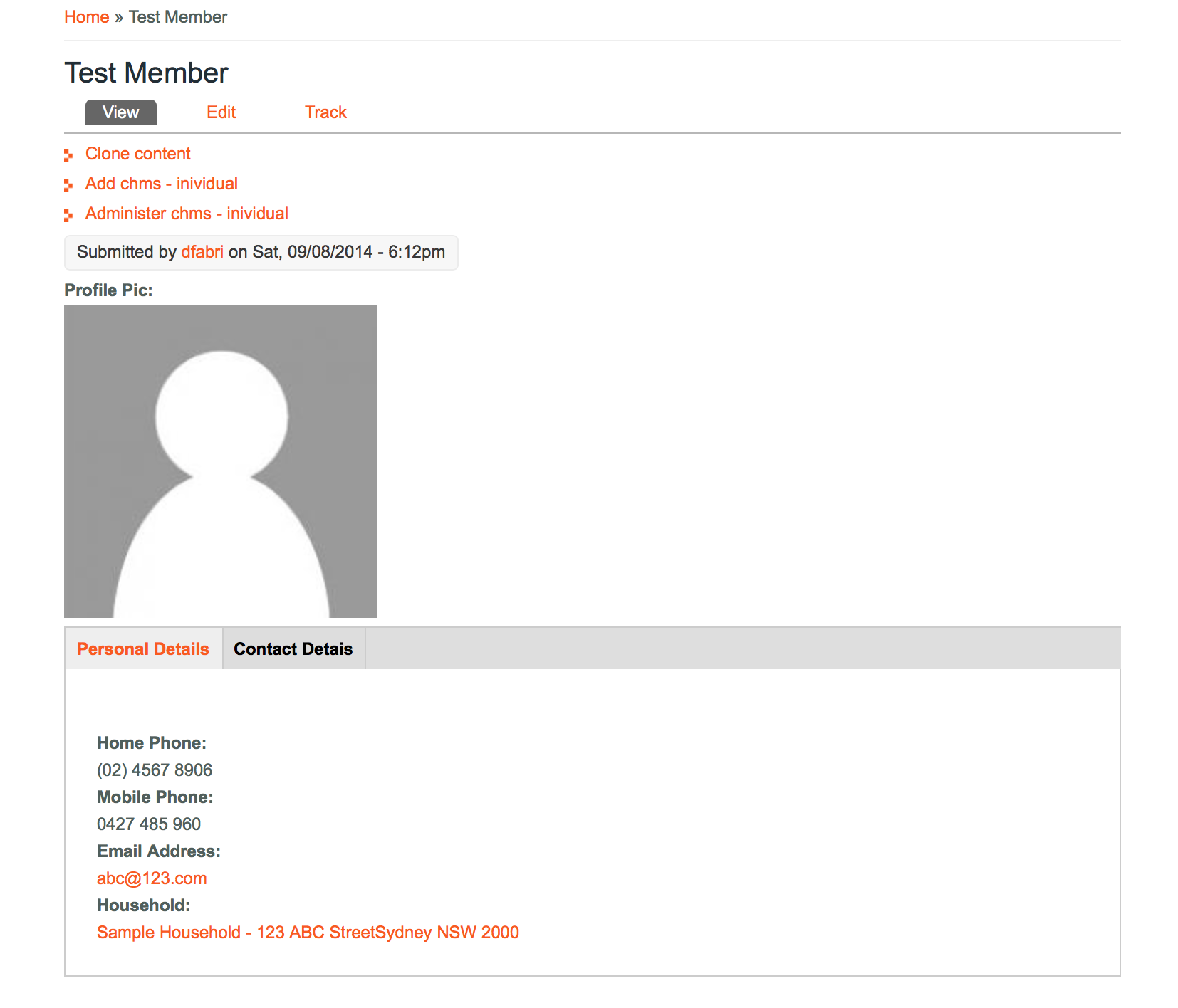
Household:
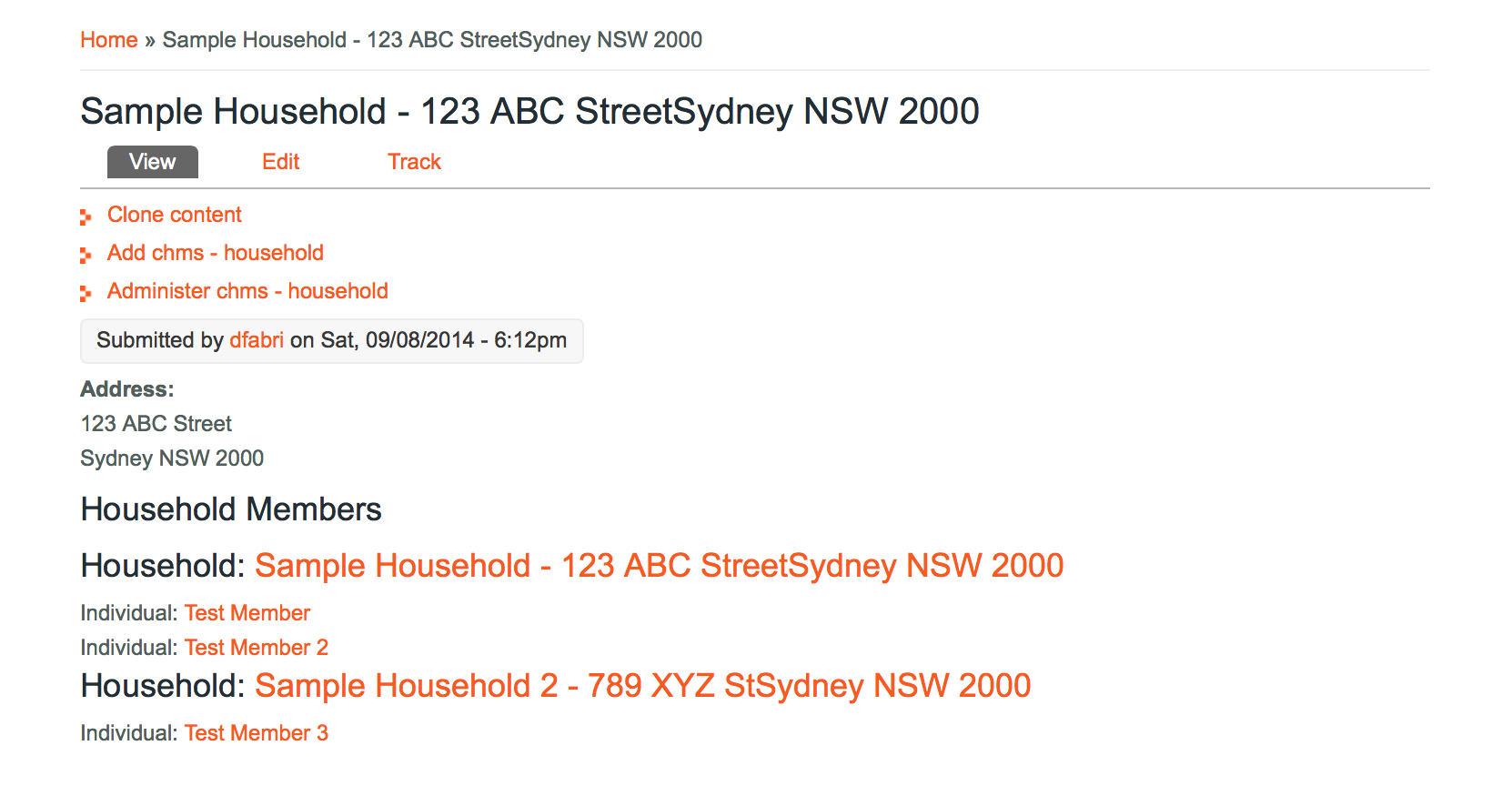
I only want to be able to see the Individuals listed for that specific Household.
Any help would be greatly appreciated.
OK Heres where I am at now.
Block View:
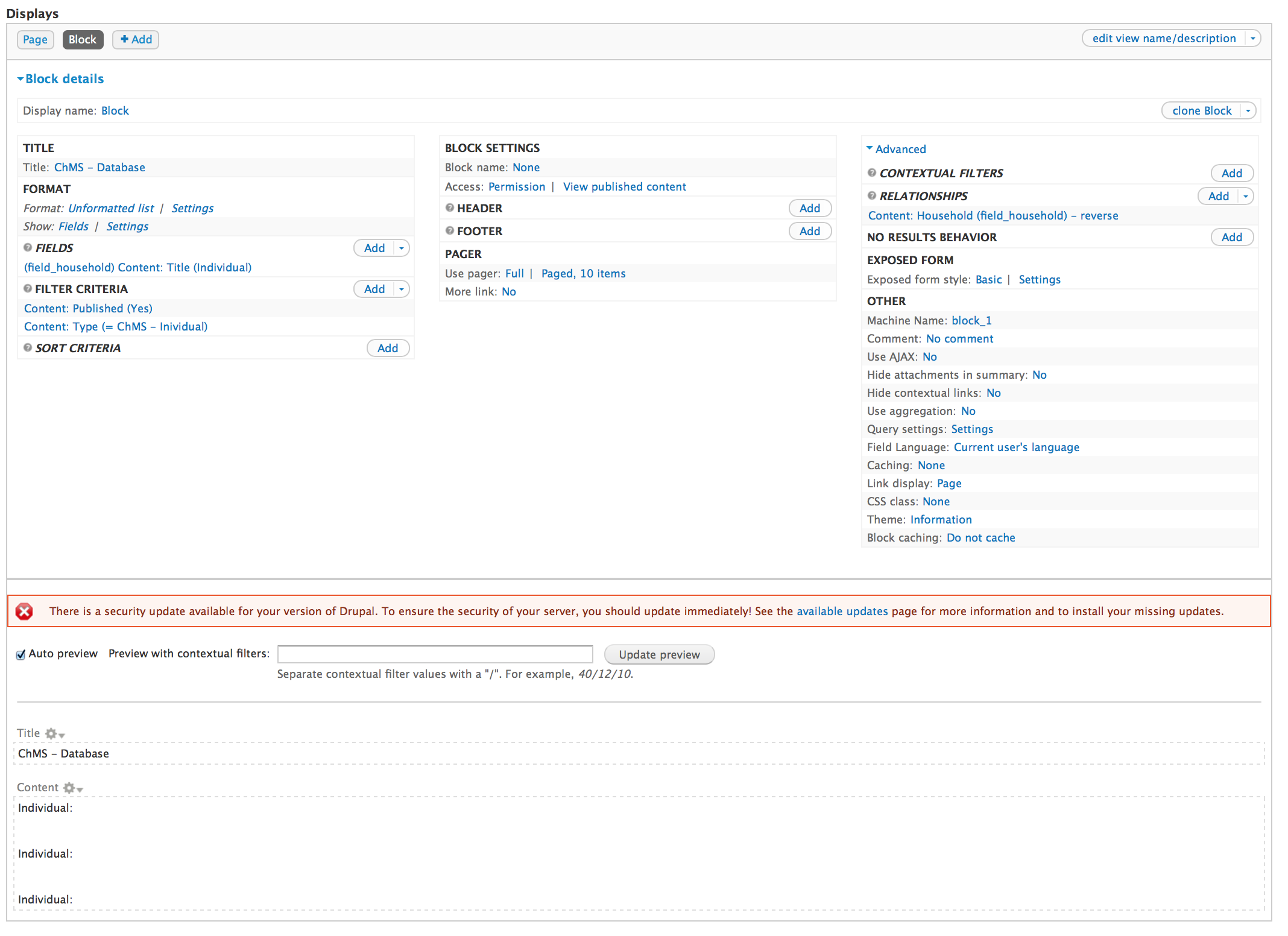
Household:

Ive done what pizzasynthesis said and this is what Ive got.
