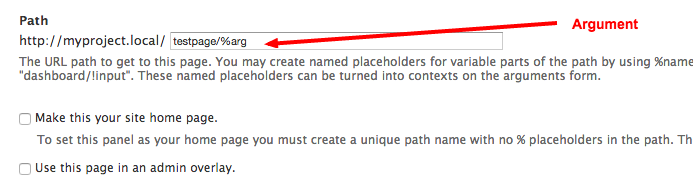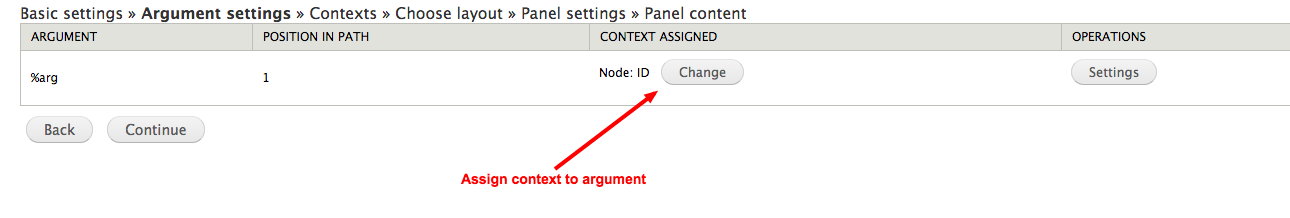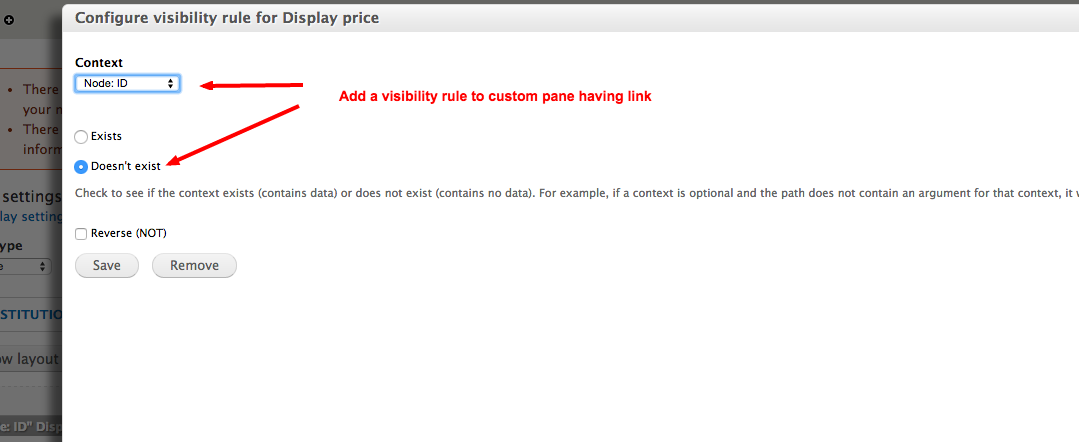I'd like to give users the option to create new content when a certain contextual filter is missing on a panel.
e.g. I have my reviews on a panel. When a review is missing I'd like it to display a block/link to submit a new review.
However my only options are to hide the view, give a summary etc.
How do I do this?
I've found the option for 'No Results Behaviour', but I can't hook into the contextual filter (and then use a relationship to grab a term name). I've also found this work around:
https://www.drupal.org/node/1895724
But I'm struggling to re-write the code to pull the term name out of the term id in the contextual filter.