I've been working on a theme just in my spare time and I'm trying to style the way the article/node is displayed. Currently its simply formatted to:
- title
- submitted info
- image
- Short summary/description
- read more / login
I want the field layout to be somewhat like the one they use on the League of Legends website (I believe that site is using Drupal)I want to make it so they layout is basically like this part of the site:
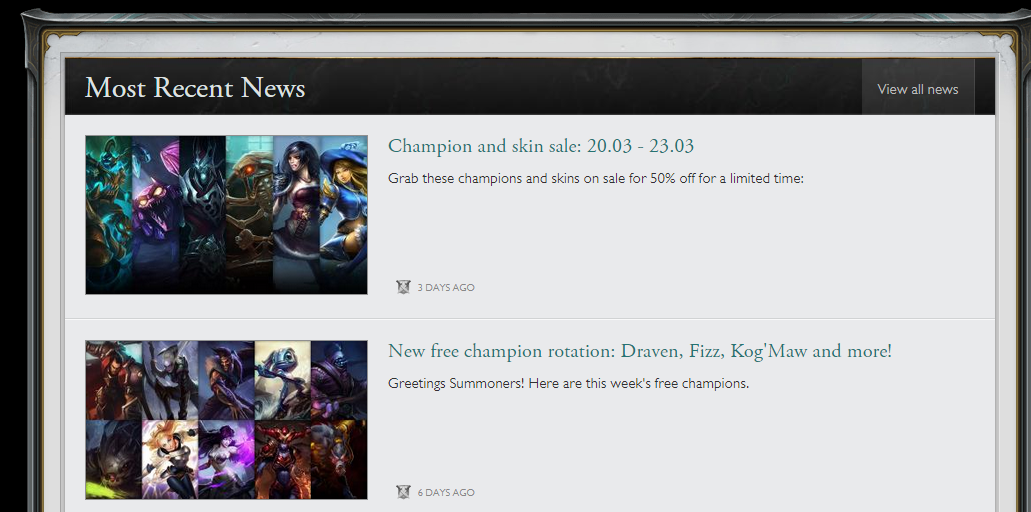
However I am unsure how to do this and what files I need to edit, I've been styling the rest of the site using responsive.css however I'm not sure how to change the layout and style it all.
Any help with this would be much appreciated.
Thanks, Ben
