I would like to add a CSS class to fields in a view. The view in the screenshot takes the title, the summary, the date and the tags of articles that are published to the frontpage. I know how to add a class to the whole article in the GUI, but I want to add a class to fields on the article in the view.
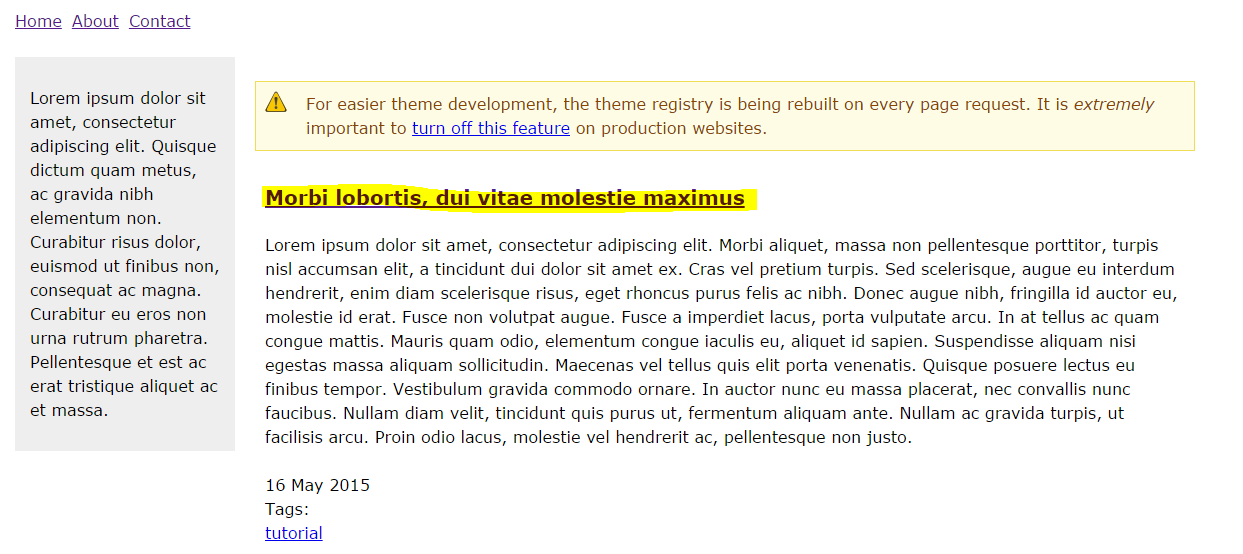
I have made changes to existing CSS classes, but they appear on other parts of the site.

