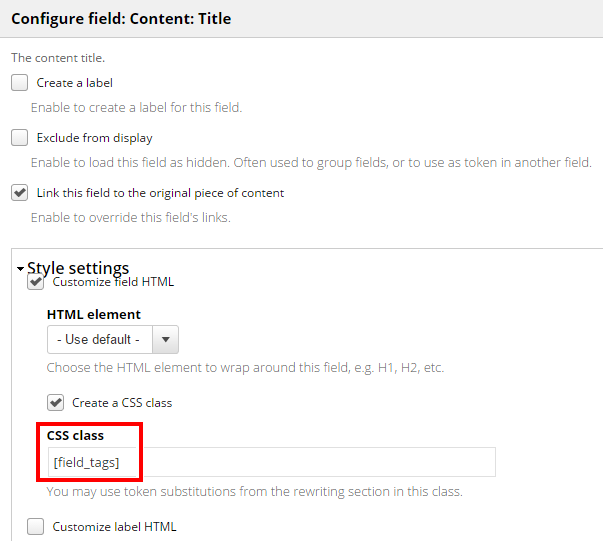I'm using Drupal with Views, which outputs an unformatted list of news titles (accompanied with dates). Example output of my View:
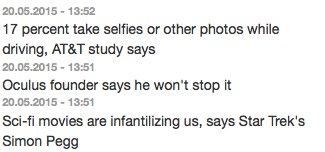
Some of the news titles need to change font color or size. For example, if the chosen taxonomy term is "hot" then the font size of title should be 8px.
I think I need a CSS class to be inserted for tagged news, but I can't figure out how to do this.