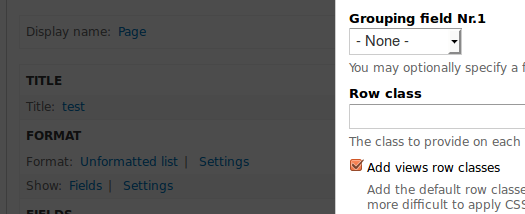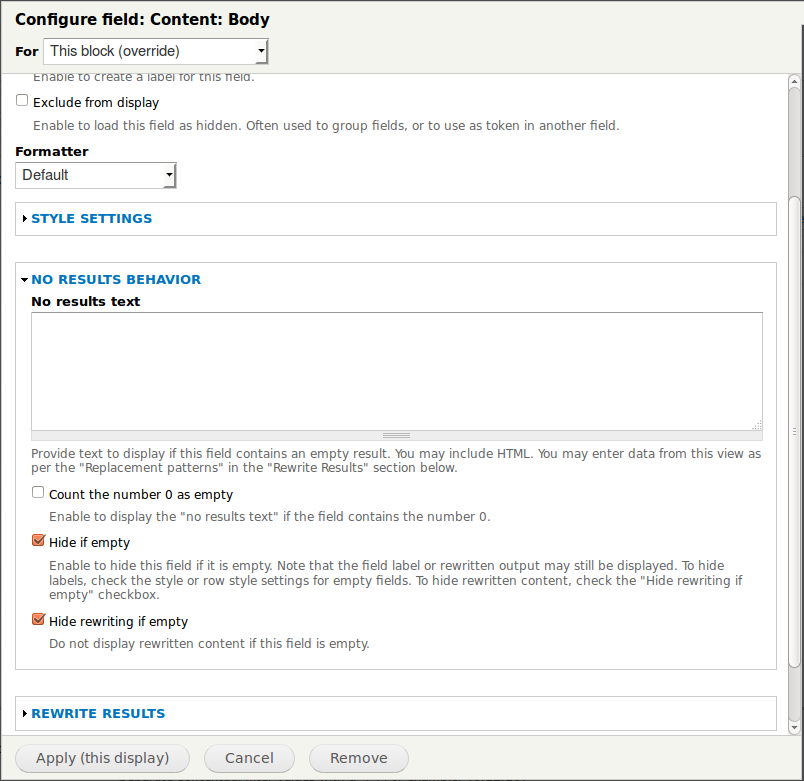I have a view that lists terms from two different vocabularies (Product Categories, and Traits). The Product Categories vocabulary looks something like this:
- Sweet Corn
- Type 1
- Type 2
- Onions
- Type 3
- Type 4
- Popcorn
- Type 5
- Type 6
Each of these parent categories also have specific traits that are identified in the Traits vocabulary that looks like this:
- High Expansion
- Augmented
- Celebrate
High Expansion is a trait of Popcorn, Augmented is a trait of Sweet Corn, and Celebrate is a trait of Onions. Traits are different from Categories, and must be defined in a separate vocabulary due to other definitions and functionalities on the site. So, I can't just make them children of the above parent terms.
I have a view that is a main landing page for the product categories that displays the icons for all the Categories and Traits, that the user can click to see a filtered view of products within the category clicked. I am grouping the view results by Parent term, but also need to include the Traits in the appropriate groups.
On my landing page view, I need to list the Traits under the appropriate grouping, so my landing page view should look something like:
- Sweet Corn
- Type 1
- Type 2
- Augmented
- Onions
- Type 3
- Type 4
- Celebrate
- Popcorn
- Type 5
- Type 6
- High Expansion
Is there any way to accomplish this type of grouping?
Thank you for your help!