I have a site with two languages (Dutch and English). However if I want to translate a Dutch node I must use the Dutch admin interface, and if I want to edit an English node I must use the English admin interface.
So let's say node/1 is in Dutch and node/2 is English, and my default language is Dutch. Now, if I go to /node/2/edit, so the edit form of the Enlish node in the Dutch language it redirects to /node/1/edit If I really must edit the English node I must go to /en/node/2/edit
Also the translated nodes are not present:
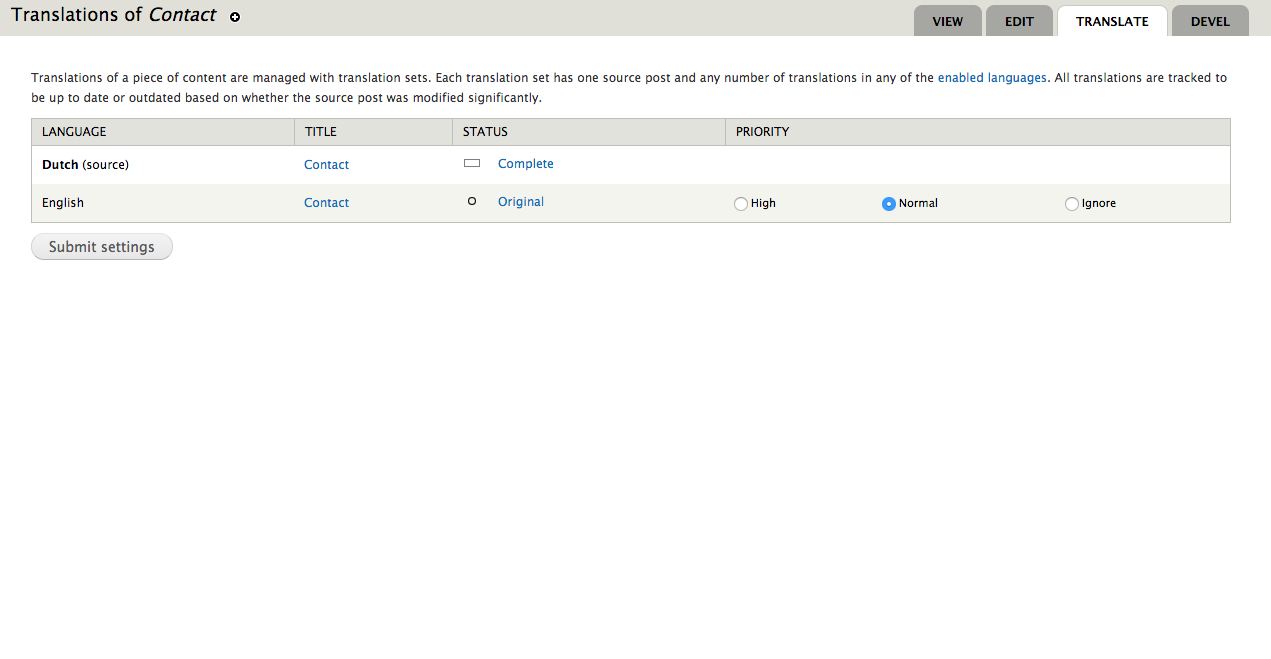 While I think it should also display which node ID's are the English and Dutch language on here. Like below:
While I think it should also display which node ID's are the English and Dutch language on here. Like below:
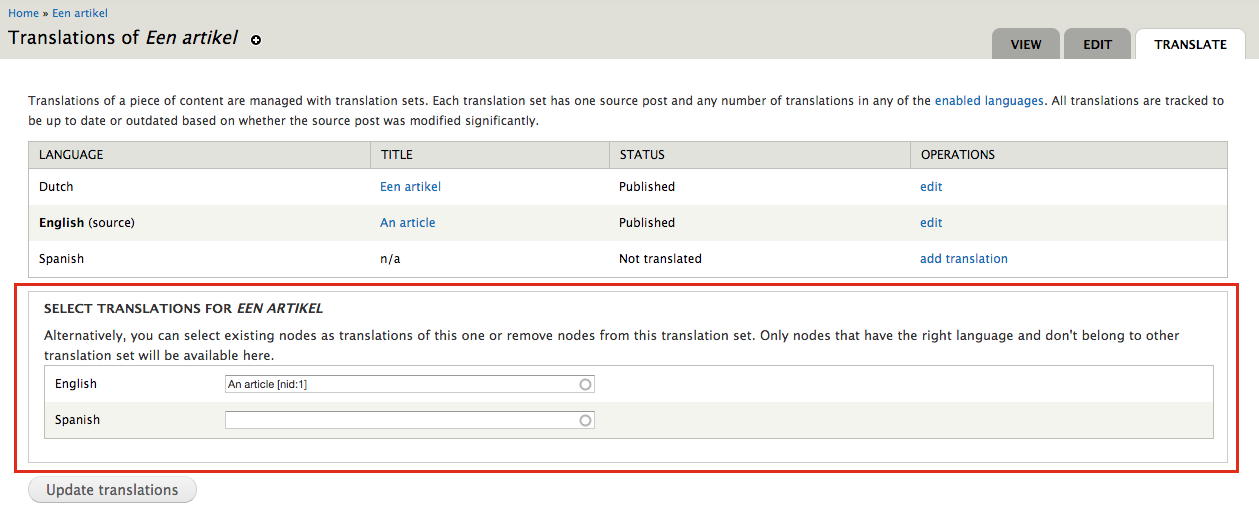 The part in red is here like it should, but not on my production site as you can see in the first picture.
The part in red is here like it should, but not on my production site as you can see in the first picture.
The second thing is that normally you can edit Dutch, Spanish, and English from the English admin pages. On my production site this I cannot do this. There I have to switch to the Spanish admin interface to translate to translate in Spanish, and I need to switch to English to translate to English.
What am I missing here.
