I have created a new content type, Plants, for my web site. One of the fields, scientific name, requires special formatting. Usually it is all italics, but sometimes a mixture of italics and non-italics such as Abelia x grandiflora 'Kaleidoscope'.
To make this work I defined the field as long text. I have tried several combinations of formats and field templates using Display Suite. The only one that seems to preserve the proper italics is Format Default and Field Template Drupal default. This preservers the proper italics, but results in an empty blank line that looks pretty crummy. See image.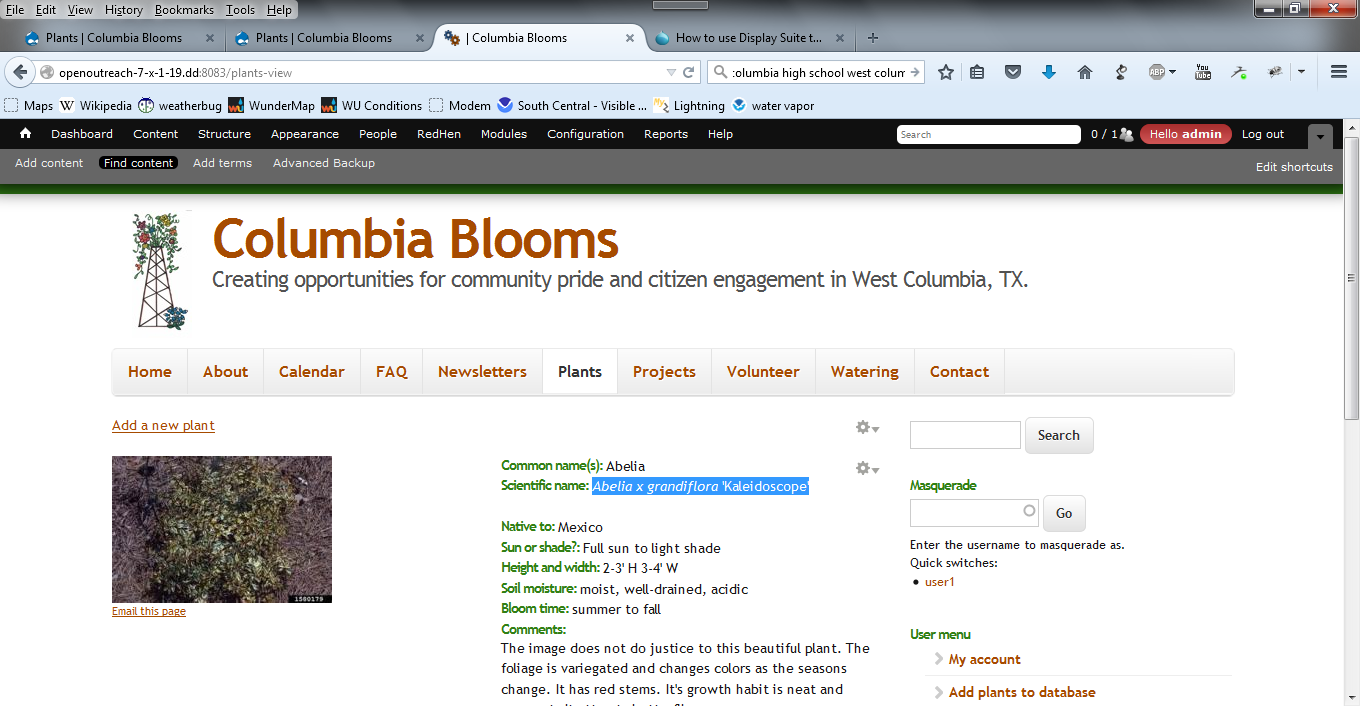
Generated HTML according to Firebug:
<section class="field field-name-field-scientific-name field-type-text-long field-label-inline clearfix view-mode-full"><h2 class="field-label">Scientific name: </h2><div class="field-items"><div class="field-item even"><p><em>Abelia x grandiflora</em> 'Kaleidoscope'</p>
How can I eliminate the blank line or trim the white space at the end?
