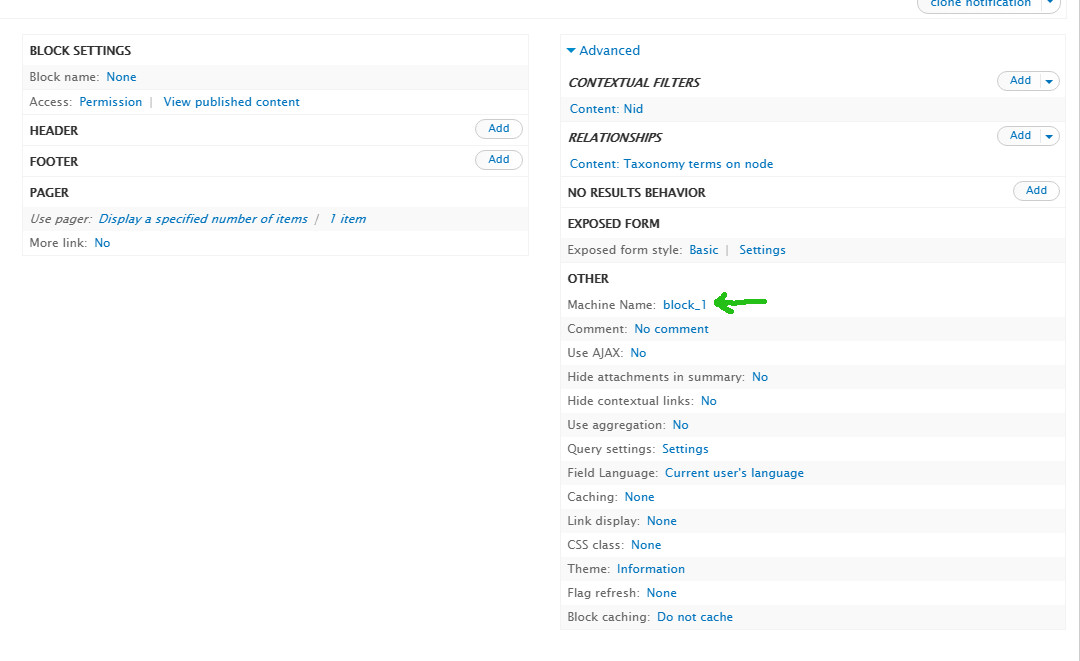I have two views, for taxonomy pages, one displays the products of the current term (using contextual filter "Content:has taxonomy term"), and other display the sub-categories of the term (using contextual filter "Taxonomy term: Parent term").
My problem is that I want to display product view only when I does not get any result in sub-category view.