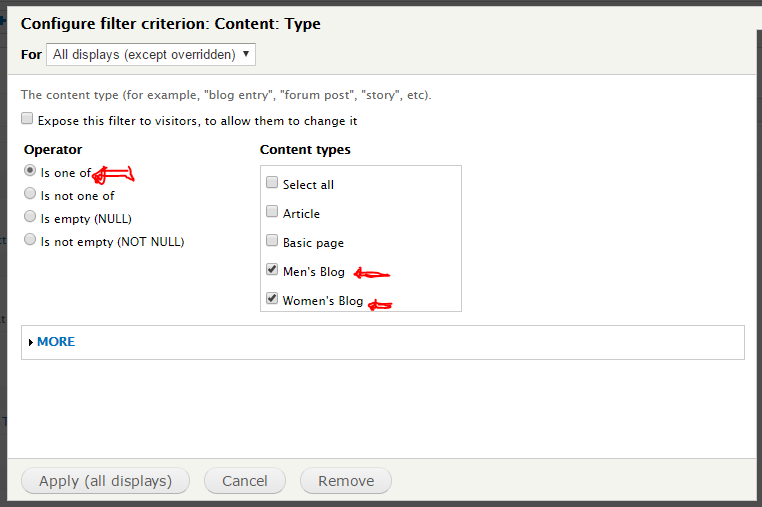I am creating an RSS feed that outputs all posts from two views: one is the men's blog, and the other is the women's. I found out that, when I specify my filters, I need to select both custom content types, leaving me with no results as if one cancels out the other. How do I add these two together, so I get all posts in the feed?
I noticed in contextual filters there is "month + year." I need something like this for two content types.