http://www.ascoworld.com/services
On the above page, there is a block with three icons that links to the wrong pages. I want to change where they link to but can't seem to find out how. Apologies, but I am as new as can be at this. I didn't create the website and have never used Drupal before, I just got passed it and told to fix these issues.
Thanks!

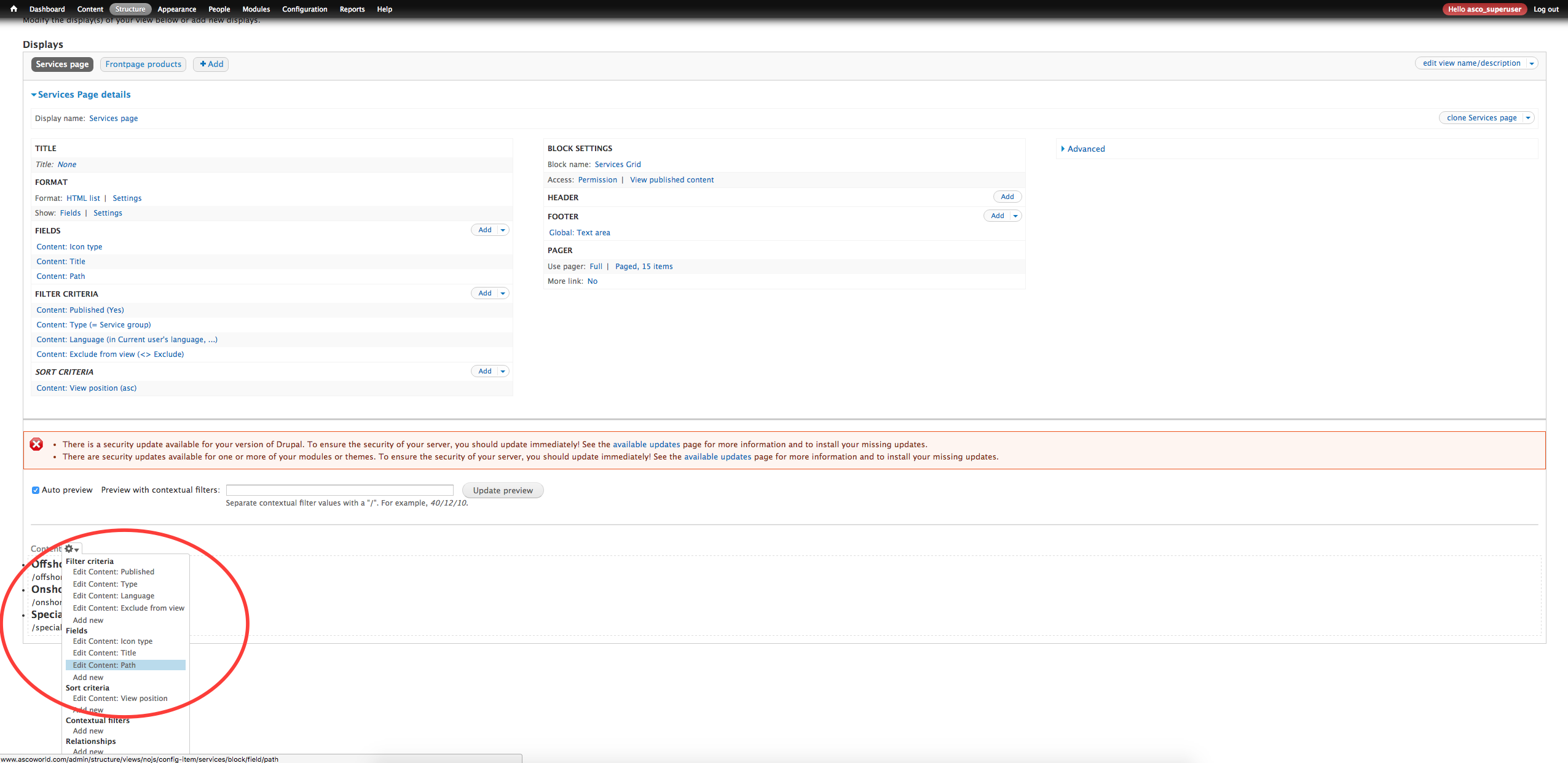
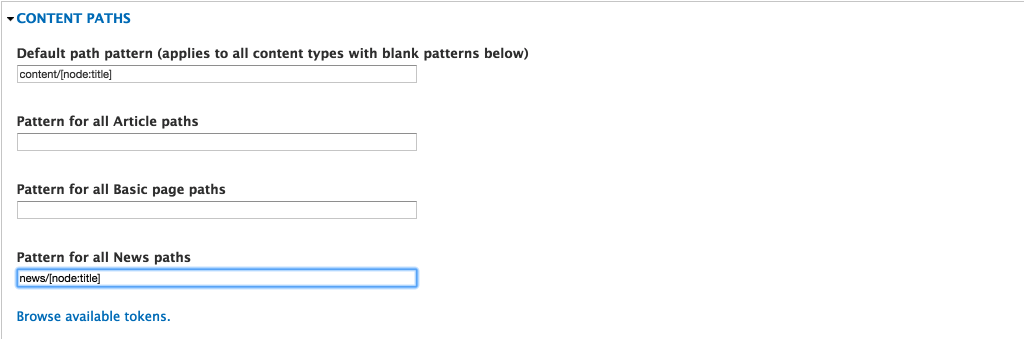
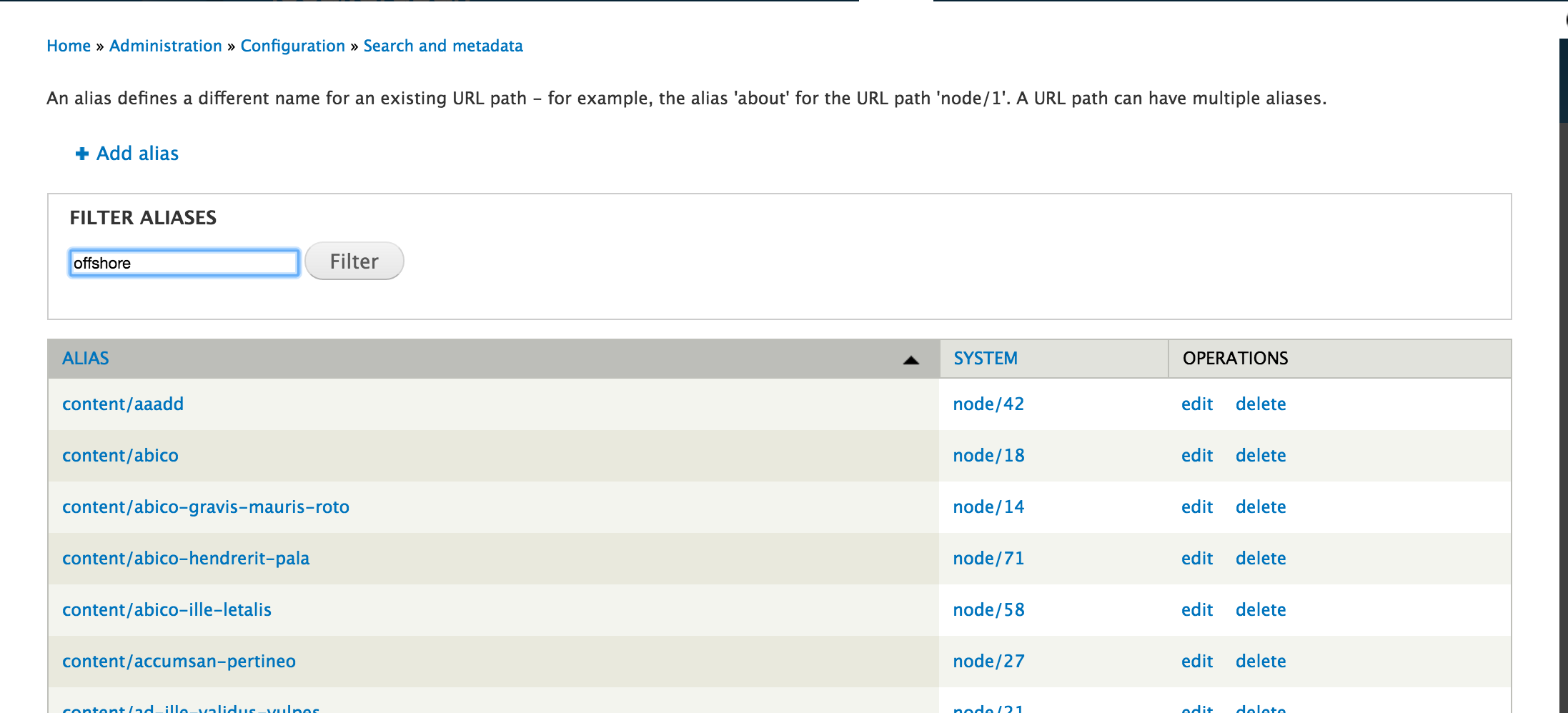
/admin/structure/viewsand look for views services