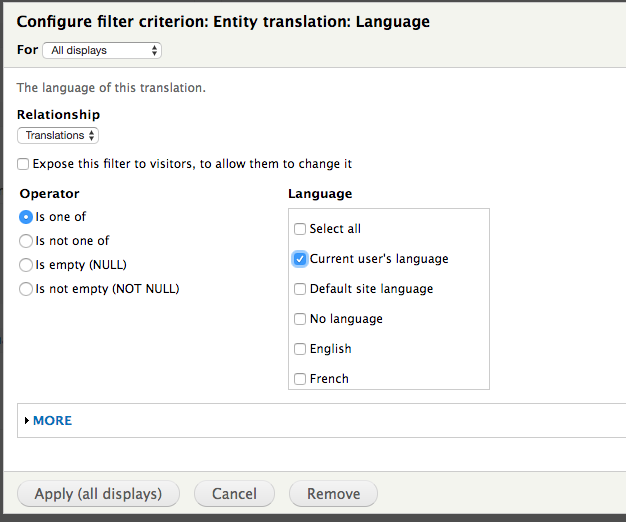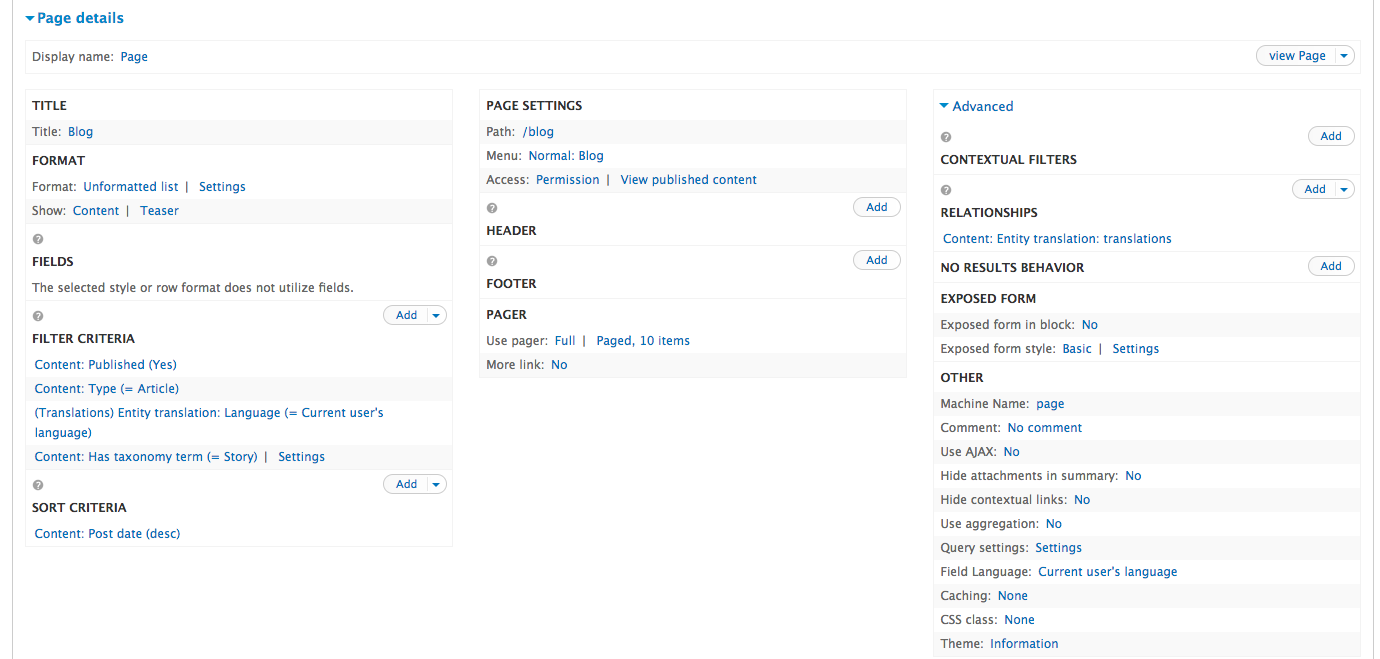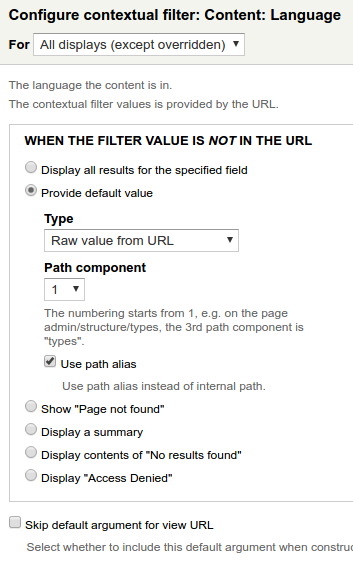I would like to create a View (using the View module) to show my translated article separately according to the url path. Doing so, going to www.mysite.com/fr/blog should only show my article with the term "story" in french and going to www.mysite.com/en/blog should only show my article with the same term "story" in english.
- I added an Entity translation relationship
- I added an entity translation "language" set as "current user's language"
But none of my article are displayed on the views whatever the language path I use.
Here is my Views configuration:
Many thanks for your help!