I am using the Answers module to configure a discussion feature on our website. The view, which shows the list of questions as well as answers, is only showing questions which have been answers but not unanswered questions, except for admins, who can see all of them. Once the question is clicked, any user can provide an answer.
I cloned, edited and disabled the original view. I've made sure that all authenticated users are able to view published nodes, create questions and add answers.
I've installed this module in a separate sandbox site which is completely stripped to the bare bones and it works as designed, everyone can see all questions.
Customizations I have made to the view include, changing from table to unformatted list format, and bringing in various fields. This screenshot shows the version I created which populates the view with questions and answers, however, this issue was going on before I made that customization. 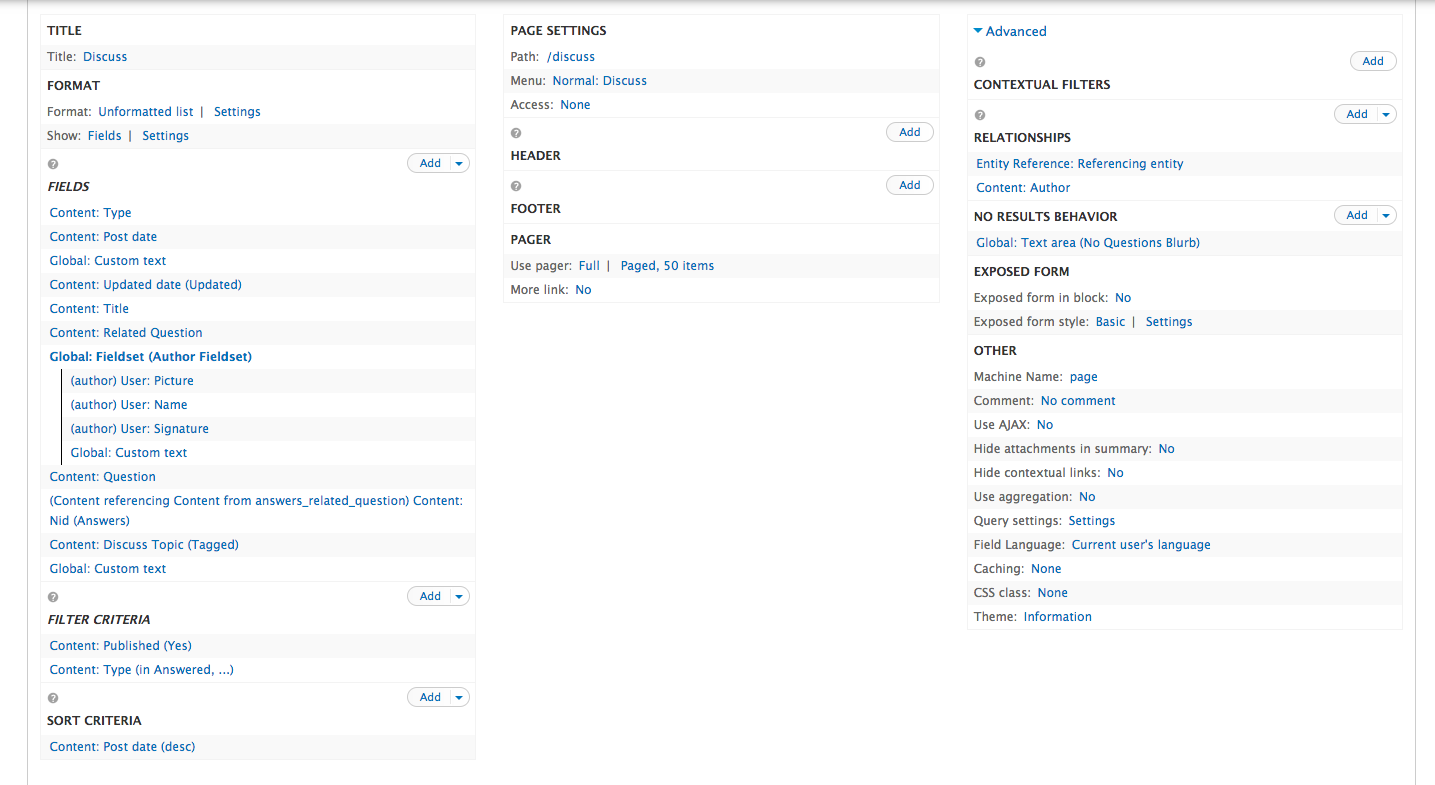
I'm using Answers version 7.x-4.0-rc2
Edit: I have installed this module in a fresh sandbox with no customizations and it works perfectly so I know it's something I broke.
See the exported view. Note "Debugging page" is a simplified version that still has the problem. Please use that page when debugging.

only appearing for adminin D7 logged in users do not get cached content, so something tells me that it might be something to do with your anonymous user cache not clearing.