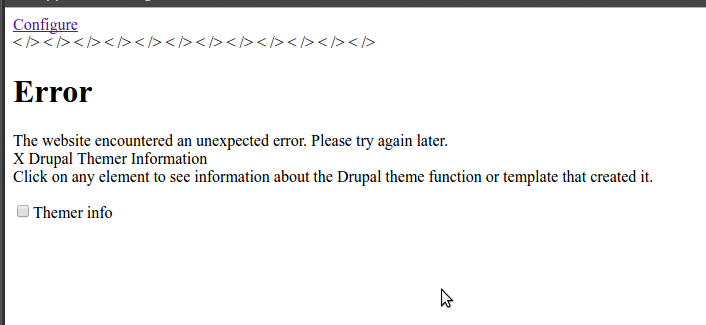I'm trying to install the Theme Developer which requires the Devel module.
I've downloaded the Devel module via the Install new Module page in Drupal. When I enable the module however, I get redirected to a "Page Not Found" error.
Going to Reports > Recent log messages shows:
page not found 06/14/2017 - 10:23 modules/statistics/statistics.php
page not found 06/14/2017 - 10:23 modules/statistics/statistics.php
php 06/14/2017 - 10:22 User warning: The following module has moved within...
php 06/14/2017 - 10:22 User warning: The following module has moved within...
php 06/14/2017 - 10:22 User warning: The following module has moved within...
The three PHP messages complain that devel_node_access, devel, and devel_generate have all been moved.
Could this be some form of permission issue?
Edit:
I just tried again, but this time used a different theme. Devel was still not enabled, but I was redirected to a different page; /q=admin/modules&filter=devel&enabled=1&disabled=1&required=1&unavailable=1. Now I can't view any of my site. I rebooted my VM but my site is still unresponsive. Looks like enabling Devel has broken my site somehow.
Edit 2: Destroyed and rebuilt my VM. This time I did not change the theme to my custom theme, and instead left the default theme enabled. I refreshed all caches, and attempted to enable Devel (I didn't have to re-download anything since the modules were still in my VM directory). This time it worked! Devel is now enabled. I'm not going to write an answer to this until I know exactly what changed and why it's now working fine.
Edit 3: After enabling Devel, SimpleHTMLDom Api, and Theme Developer, I now see the following error on any of my pages.