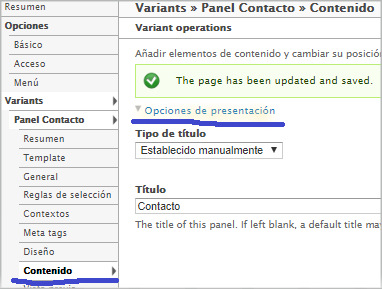I have a panel page and this page is front-page of my site. This page is not for anonymous users and having a user menu with welcome message like. Welcome [Username], then other user related menus.
But sometime it shows wrong welcome user name. For example there is two users UserA and UserB. First time UserA logins into site and it shows "Welcome UserA" after logout UserA other user UserB logs in to the site then welcome message is stills showing with UserA which is not correct.
This is may be due to Drupal cache because when I clear the all cache then it shows the Welcome message for UserB.
I have set the nocache from the panels pan setting for user menu.
How can I disable the cache for that page?
Thanks in advance.