Is it possible via Twig to output a field's value, that uses the fields formatter. I would like to display a file field two different ways in the same twig file. The first will be a link to the file with a label to the left. The second will be the SOLR Extract text from the file, with a label on the left.
Here are the formatters I am talking about.
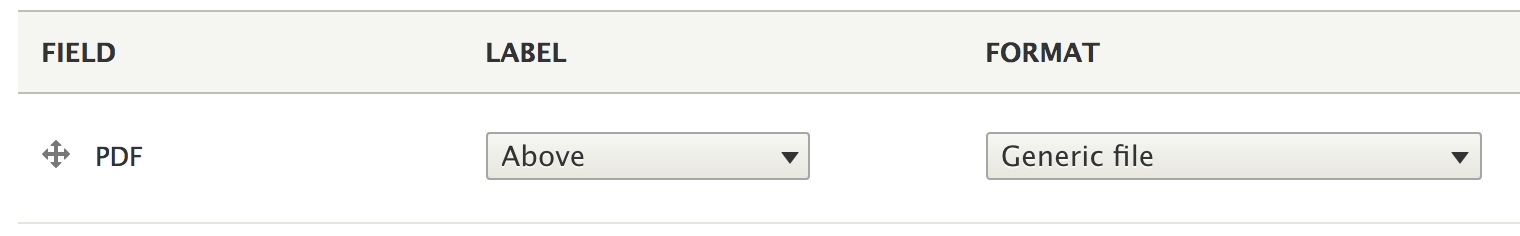
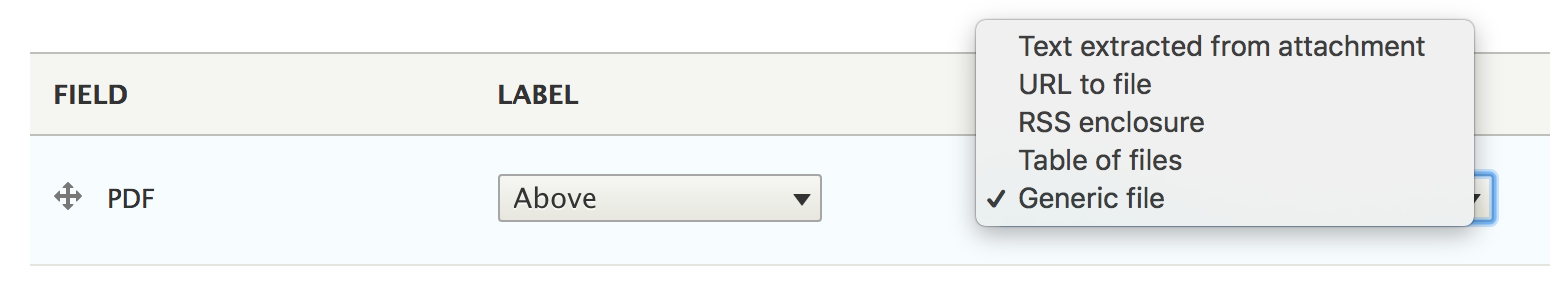
As shown in the second image, there are multiple options for how to display the field. Is there a way in Twig to do something like the following.
{{ content.field_name.FORMATTER_NAME_HERE }} or
{{ content.field_name[0].value | FORMATTER_NAME_HERE }}
I would like to use the URL to file and Text extracted from attachment formatters.
