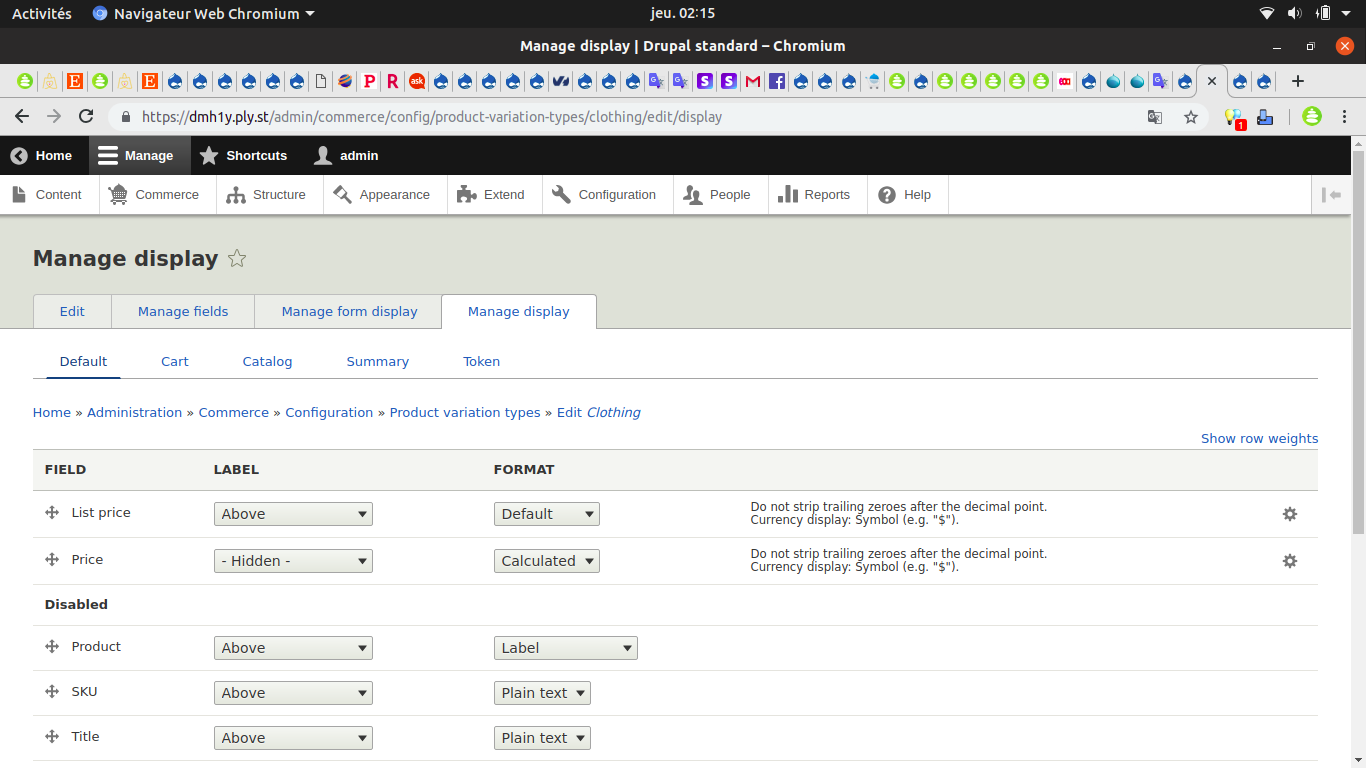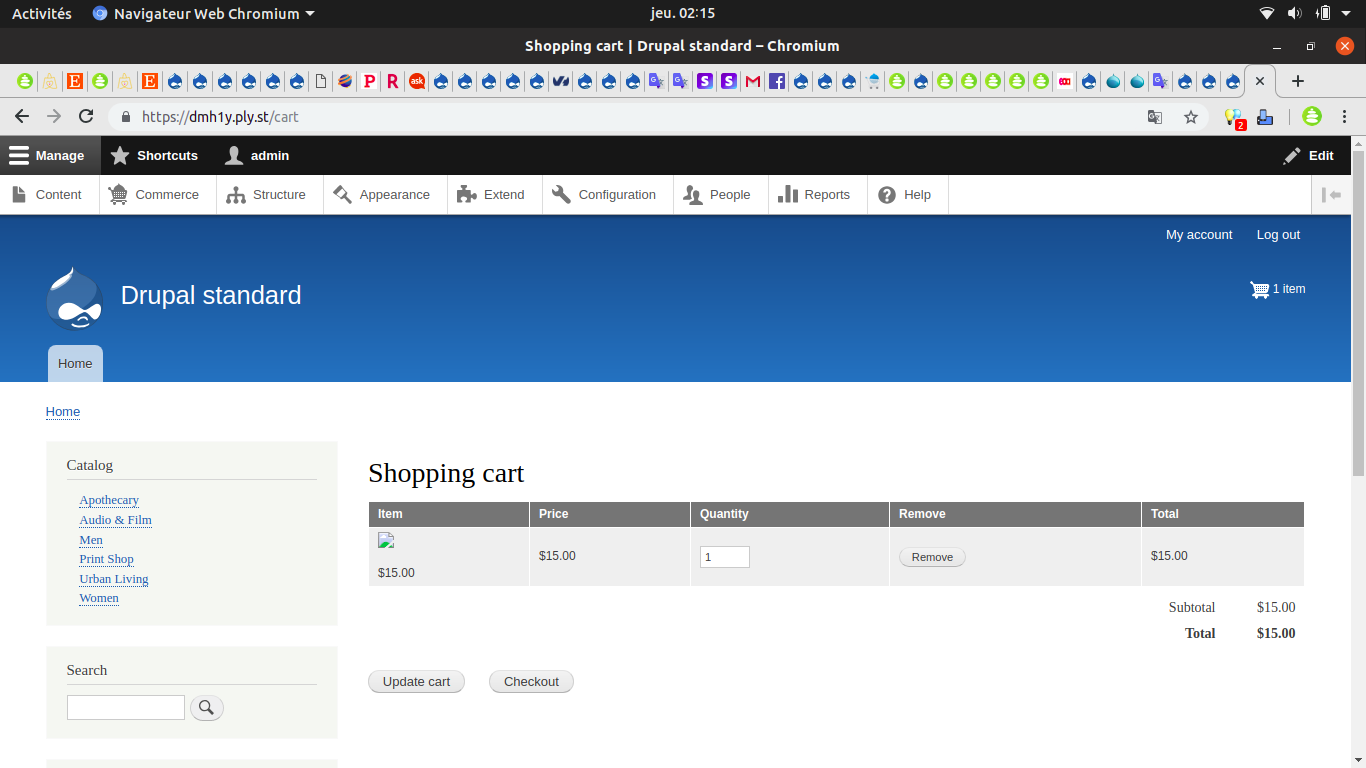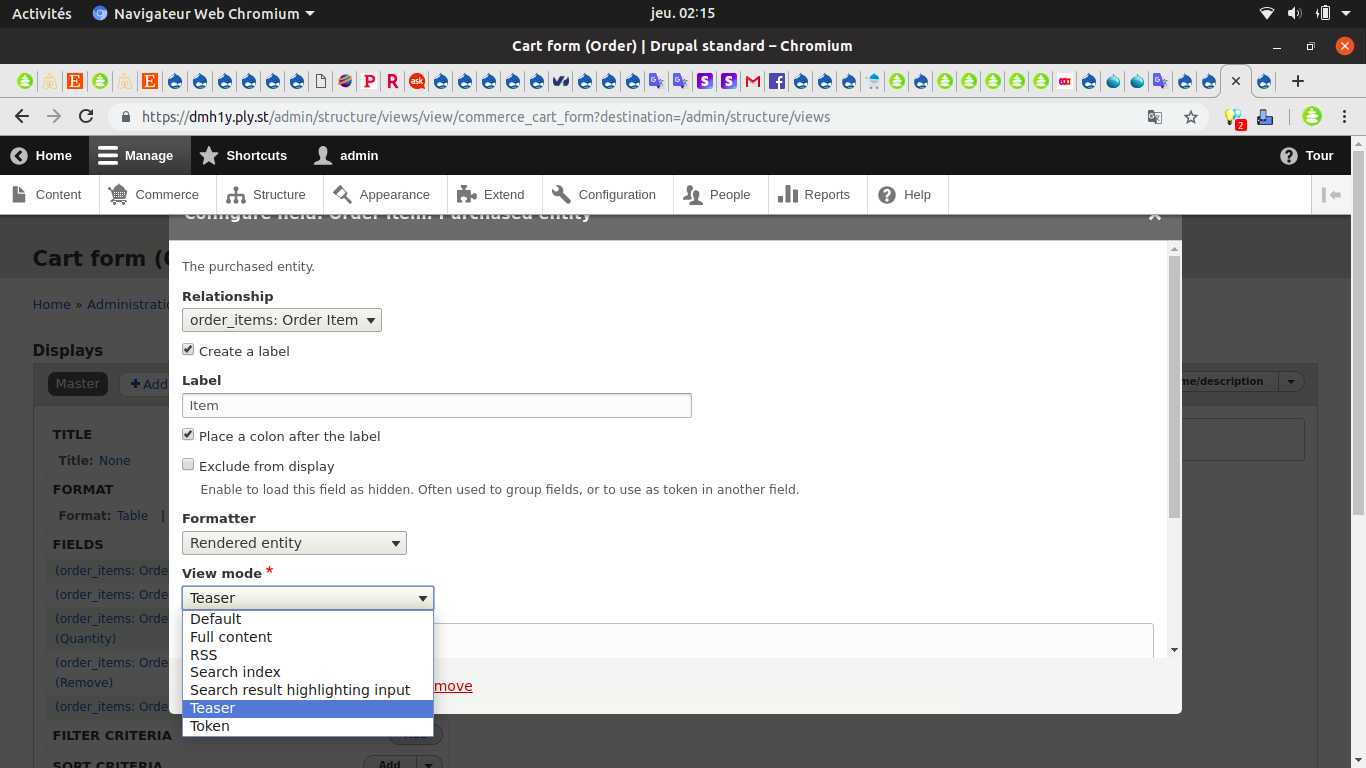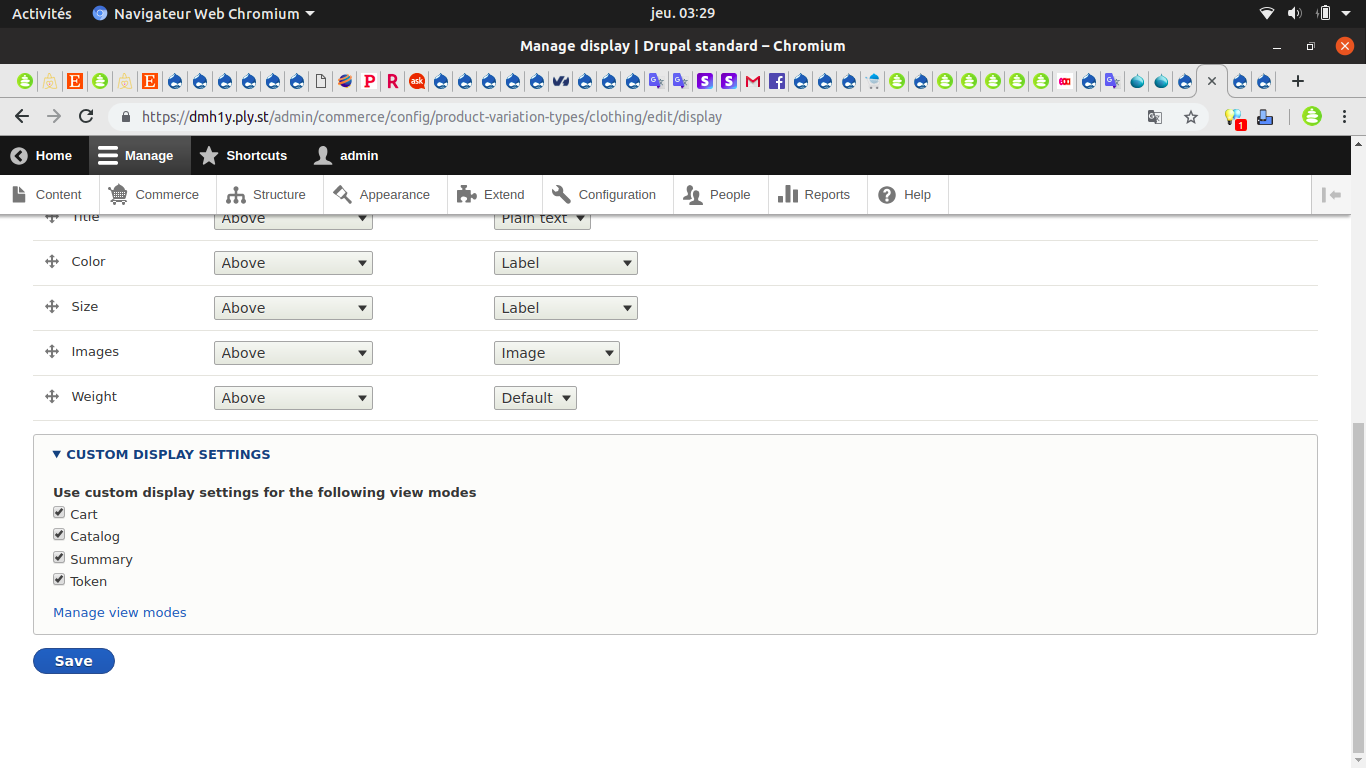In the last screenshot it looks like you're using the teaser view mode in the cart view. However, in your first screenshot, it looks like you haven't enabled and configured the teaser view mode on the variations. Scroll down on that page, open the Custom display settings, select Teaser, and click Save.
Afterwards, hide the image from the teaser view mode by clicking on the Teaser link below the Manage Display tab.
Finally make sure to do this for all variation types you got, if you do it only on one bundle and add a product (variation) of another type to the cart, the change won't be reflected in the cart view.
It seems the above solution doesn't work as expected, although it used to work for me at some point.
Another solution you can try is removing the rendered order item completely from the view, then adding a new relationship from the order item to the product variation and eventually add only the specific fields of the product variation you want to display to the view's fields.