I keep having this problem of drupal redirecting to core/install.php as shown below:
I already set the max_allowed_packet to 64MB on AWS RDS. I am not sure what else I am missing. Please help
The error in the logs is:
Fatal error: Cannot redeclare _drupal_shutdown_function_handle_exception() (previously declared in /var/www/html/web/core/includes/bootstrap.inc:1066) in /var/www/html/vendor/drupal/core/includes/bootstrap.inc on line 1066
and the following is my composer.json
{
"name": "xxx/yyy",
"description": "zzz",
"type": "project",
"license": "GPL-2.0-or-later",
"authors": [
{
"name": "QQQ EEE",
"role": "Developer"
}
],
"repositories": [
{
"type": "composer",
"url": "https://packages.drupal.org/8"
}
],
"require": {
"php": ">=5.6",
"aws/aws-sdk-php": "^3.108",
"composer/installers": "^1.2",
"cweagans/composer-patches": "^1.6.5",
"drupal-composer/drupal-scaffold": "^2.5",
"drupal/console": "^1.0.2",
"drupal/core": "^8.7.0",
"drupal/ldap": "^3.0@beta",
"drupal/redis": "^1.1",
"drupal/s3fs": "^3.0",
"drush/drush": "^9.0.0",
"predis/predis": "^1.1",
"vlucas/phpdotenv": "^2.4",
"webflo/drupal-finder": "^1.0.0",
"webmozart/path-util": "^2.3",
"zaporylie/composer-drupal-optimizations": "^1.0"
},
"require-dev": {
"webflo/drupal-core-require-dev": "^8.7.0"
},
"conflict": {
"drupal/drupal": "*"
},
"minimum-stability": "dev",
"prefer-stable": true,
"config": {
"sort-packages": true
},
"autoload": {
"classmap": [
"scripts/composer/ScriptHandler.php"
],
"files": ["load.environment.php"]
},
"scripts": {
"pre-install-cmd": [
"DrupalProject\\composer\\ScriptHandler::checkComposerVersion"
],
"pre-update-cmd": [
"DrupalProject\\composer\\ScriptHandler::checkComposerVersion"
],
"post-install-cmd": [
"DrupalProject\\composer\\ScriptHandler::createRequiredFiles"
],
"post-update-cmd": [
"DrupalProject\\composer\\ScriptHandler::createRequiredFiles"
]
},
"extra": {
"composer-exit-on-patch-failure": true,
"patchLevel": {
"drupal/core": "-p2"
},
"installer-paths": {
"web/core": ["type:drupal-core"],
"web/libraries/{$name}": ["type:drupal-library"],
"web/modules/contrib/{$name}": ["type:drupal-module"],
"web/profiles/contrib/{$name}": ["type:drupal-profile"],
"web/themes/contrib/{$name}": ["type:drupal-theme"],
"drush/Commands/{$name}": ["type:drupal-drush"]
},
"drupal-scaffold": {
"initial": {
".editorconfig": "../.editorconfig",
".gitattributes": "../.gitattributes"
}
}
}
}

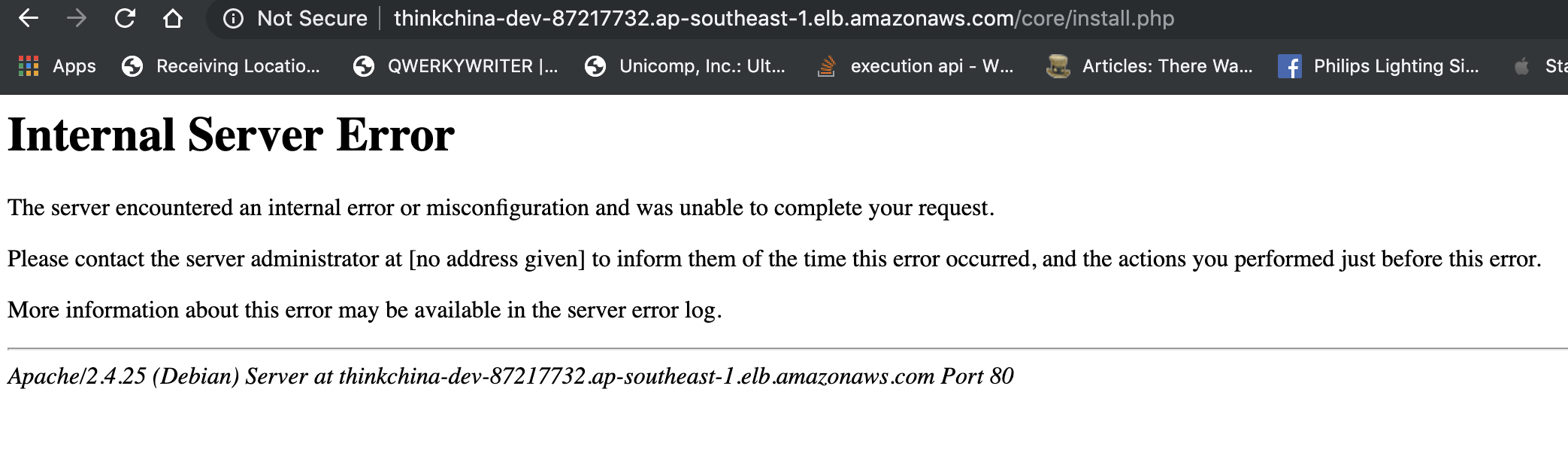
"GET / HTTP/1.1" 302 571 "-" "ELB-HealthChecker/2.0". Let me try to deploy$config['system.logging']['error_level'] = 'verbose';in settings.phpFatal error: Cannot redeclare _drupal_shutdown_function_handle_exception() (previously declared in /var/www/html/web/core/includes/bootstrap.inc:1066) in /var/www/html/vendor/drupal/core/includes/bootstrap.inc on line 1066