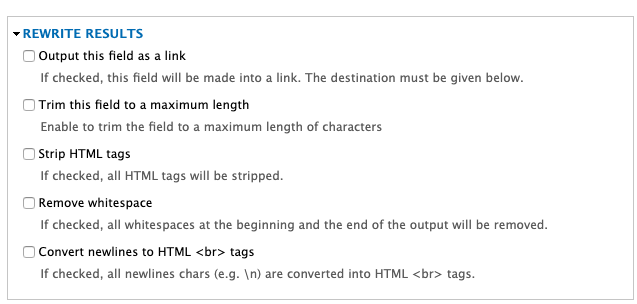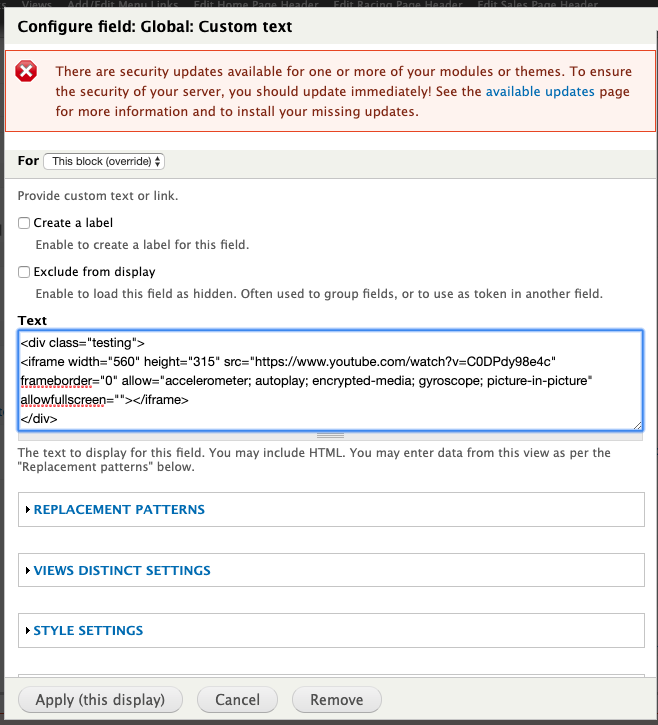I'm using a global custom text field within a view that is meant to display an embedded youtube video.
However in the actual render of the view it's completely removed from the dom.
My first assumption was that ckeditor was not allowing the iframe tag and removing it itself. However I have it setup to allow iframe tags, and if I go back and edit the Global Custom text it still appears. If it didn't allow it I'm assuming it would not appear in the editor the next time I open and edit the field.
Also I'm able to embed iframes in the body text of nodes just fine. It's specifically in views.
I also attempted creating iframes with different src's in different divs but I still had the same behavior.
Are there other possible causes of Drupal removing iframes from custom text in views? Is this the expected behavior? If this is the expected behavior is there away around this?
EDIT: Forgot to mention that 'Strip HTML tags' is also turned off.