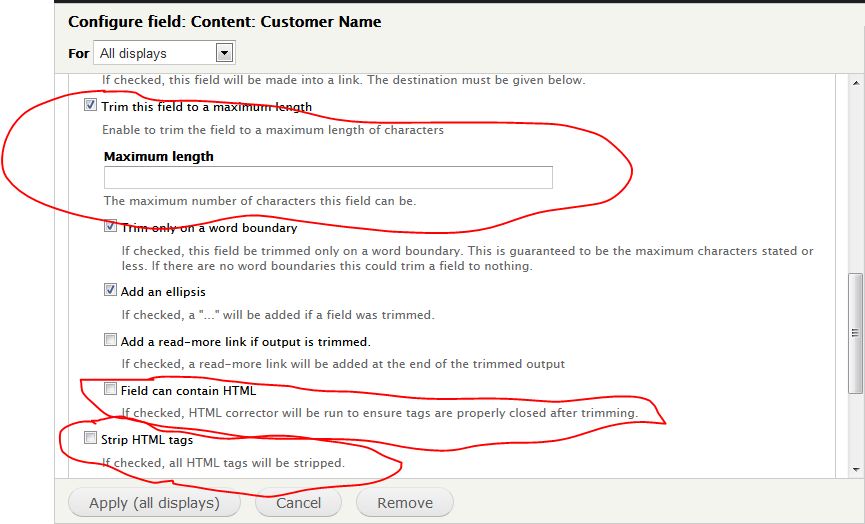I'm use CKeditor, which inserts b and strong tags for bold text, and sometimes when Drupal is showing teasers, only the opening tag is included. Resulting in the bold type face cascading down and being applied to all the text below it. Is there any way to filter out particular html tags(strong, b) from the teaser display in views?
EDIT: If one chooses to use fields, there is also the option in views to strip all html but leave particular tags, which is can accomplish the same thing but from the opposite direction