I'm trying to use the RPX module and I get as far as step 5.
I've installed and enabled the plug
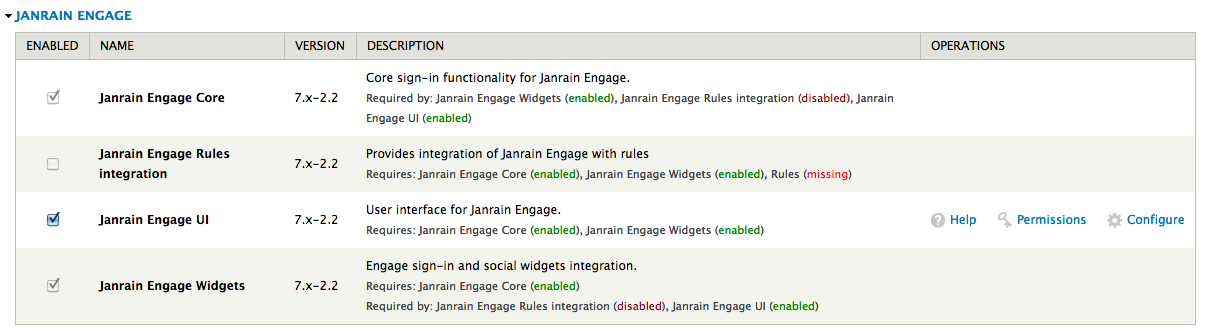
checked permissions
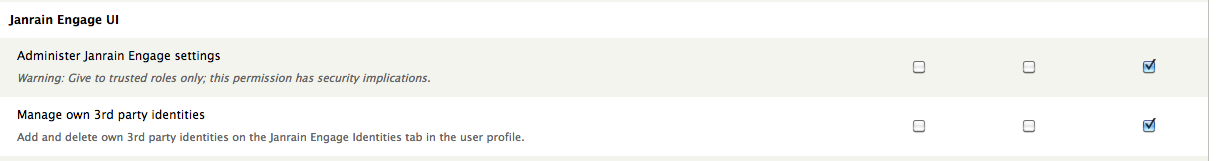
and selected "visitors"
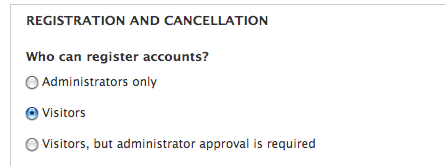
Then i get here.
Visit admin/config/people/rpx and enter your Janrain Engage API key.* This API key must be entered for the module to function properly.
I find that the path admin/config/people/rpx doesn't exist.
I'm running Drupal 7.12 with RPX 7.x-2.2
Is this a common problem, does anyone know how to fix it?

rpx.modulefile and search for hook_menu and find link !