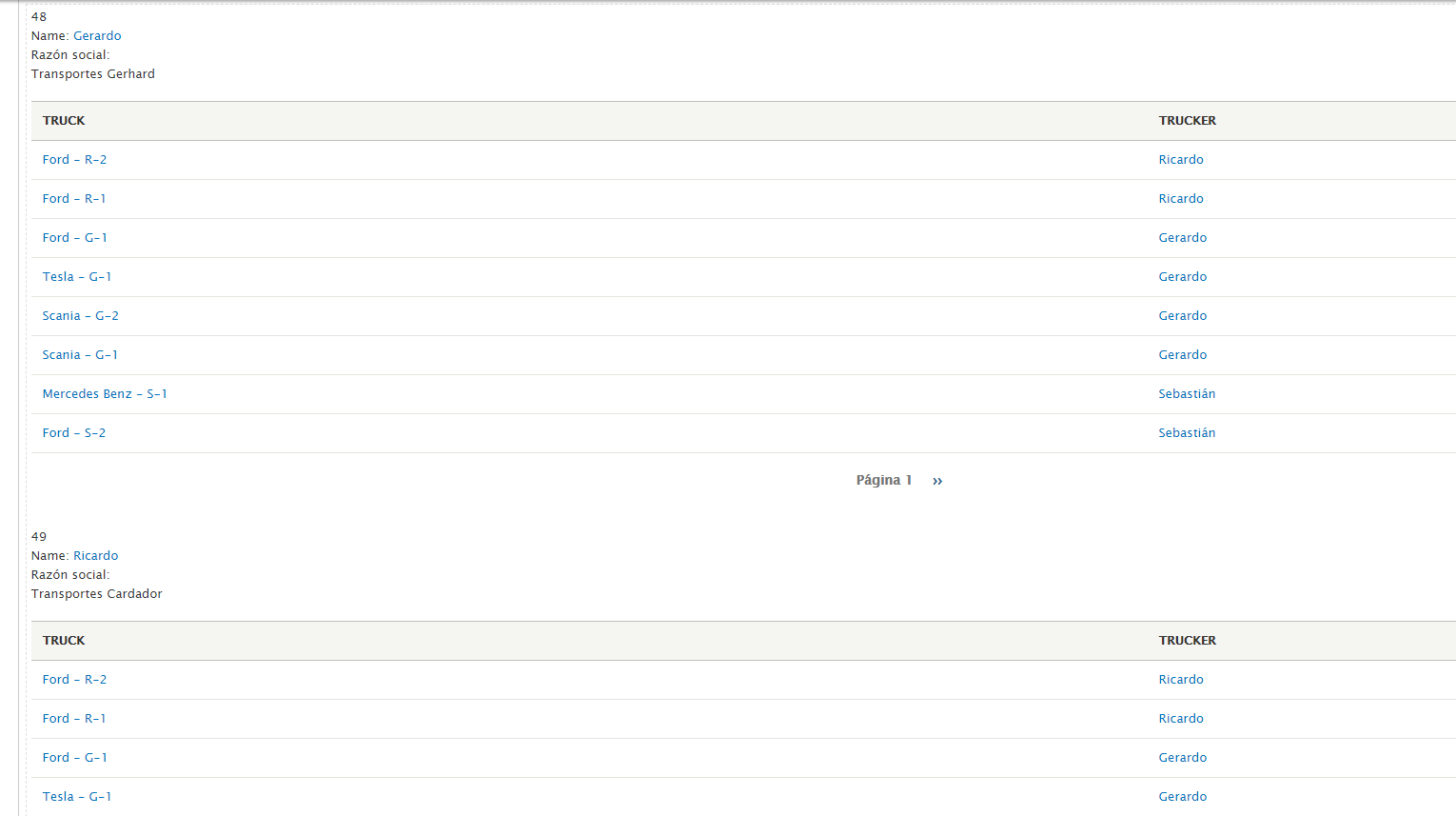I have read many of the questions asked on this site, but none of them suited my problem. What is the need to make a Users view that shows below its created contents.
I have a website with 3 roles. Each role has the permission to create a content type. Users of the "Truckers" role can create nodes whose type is Trucks. The Username value is automatically added to a field, in order to identify which truck driver that truck belongs to. That field is an entity reference.
I need to create a view that shows users of the Truckers role and the trucks which belong to them. I created 2 views. One of them, based on the Trucks content type, lists the trucks, and among other fields, shows the Username of the truck driver who created it; the other one, based on Users, lists the users who have the Truckers role.
Using Views field view, I added the Trucks view as a field inside the Truckers view. However, I didn't find any combination of contextual filters, relationships, etc. that gives the desired result.
In the second image, you can see that the Trucks view is shown below each user of the Truckers role, but it shows all trucks, not just those created by the trucker.
I am not a programmer. How could I achieve the result I need? Is there a contextual filter, relationship, that I need to set? They have many options and I do not understand all of them correctly and in depth.
I am using Drupal 8.9.13 and Views field view 8.x-1.0-beta3.