I installed the Search API module and followed the documentation to set up an index and a search box using views and facets. It doesn't show an exposed form to search, even though there is a view and I can get a static grid of products. I set through the blocks where the exposed form should be, but it doesn't appear.
According to How to index Drupal Commerce 2 products for the search? the standard search doesn't show products, but the search block configuration seems to indicate that products can be shown.

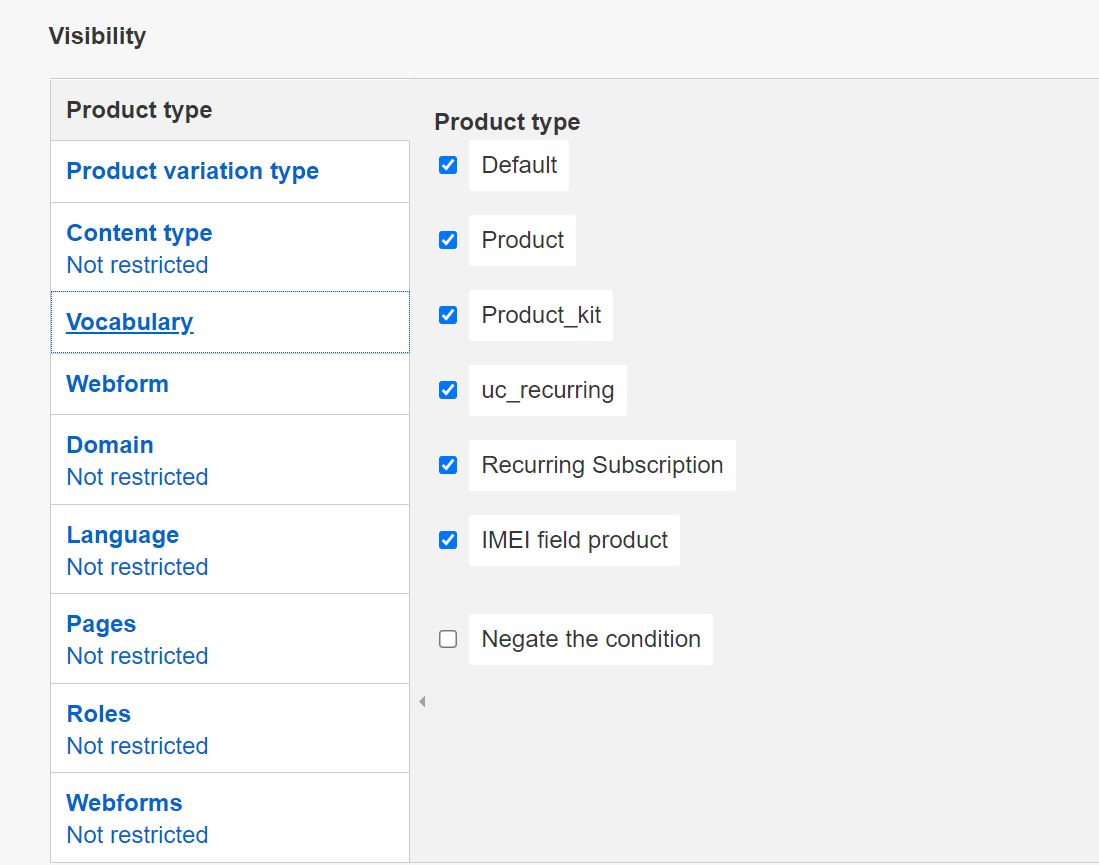
/products. Or it might be even easier to set your view to NOT expose the form in a block. In the Exposed form section of the Advanced settings, click the Yes link next to Exposed form in block to change the setting to No.