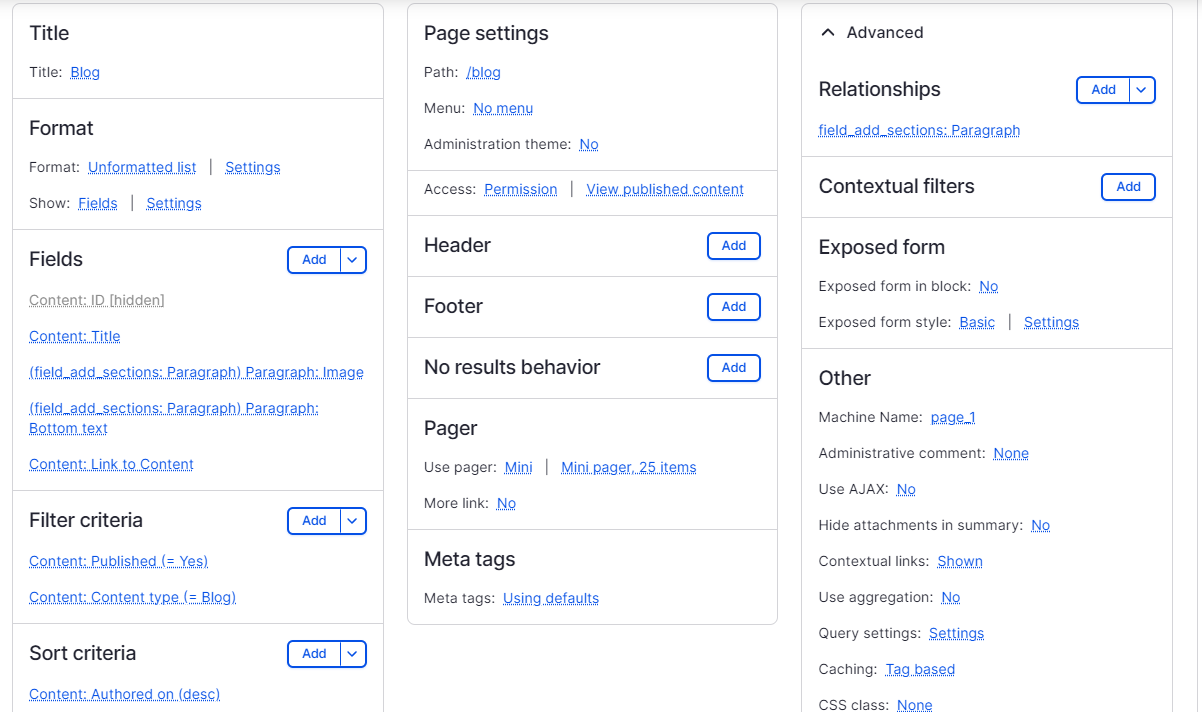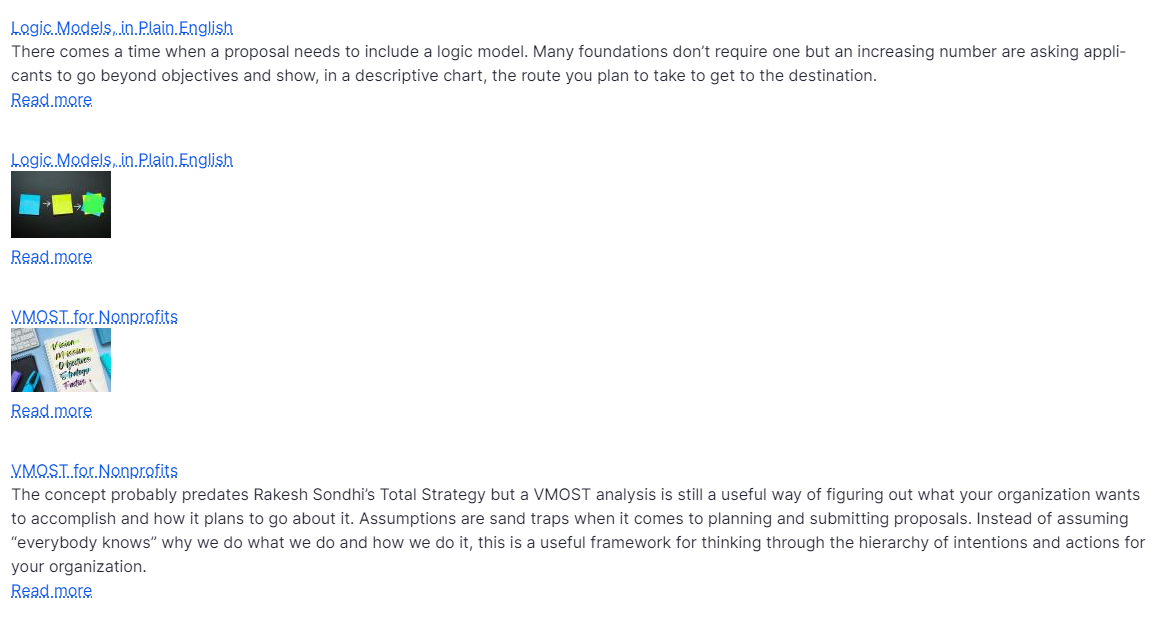Summary: Duplicate items in view where there are paragraph fields.
I've dug through everywhere trying to find a solution to this. I found a very long bug report about it and tried the patch. Even though it patched correctly, the issue was still not fixed. I've tried distinct, aggregation, etc. There's a lot of complaints on there about it not working, so I'm not the only one.
The view I'm working on is for a blog. It has the title, thumbnail of image, body, and read more link. The image and body are both paragraph fields. As such, I get two listings for every blog entry: one with the image, one with the body. I've attached an example as well as a screenshot of my view settings.
Has anyone found a way to get this fixed?
Edit: Here is the bug report: https://www.drupal.org/project/drupal/issues/2993688