I have a situation where I need to remove (via client request) the letter count in the header of a view based on Glossary view. How might I remove the numbers (in parenthesis)
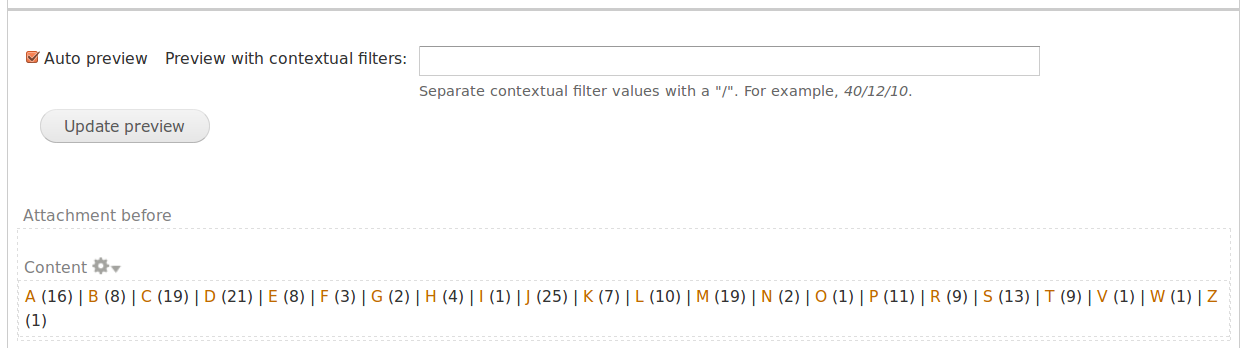
Previous question history: Paginate views by first letter of Node title
I have a situation where I need to remove (via client request) the letter count in the header of a view based on Glossary view. How might I remove the numbers (in parenthesis)
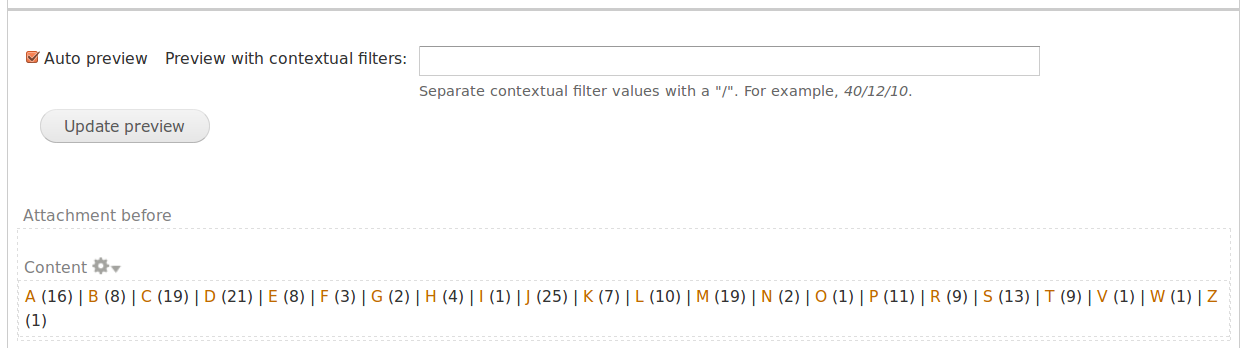
Previous question history: Paginate views by first letter of Node title
Copy views-view-summary-unformatted.tpl.php to your theme and edit the file and remove line 17 (<?php print $row->count; ?>)
or wrap line 17 (<?php print $row->count; ?>) with a span and hide it using css
<span>(<?php print $row->count; ?>)</span>
Since I can't comment, I have to add an answer. I agree with Bill's answer. This also works for Drupal 8 and no code change is required. De-selecting "Display record count with link" will remove the parenthesis.