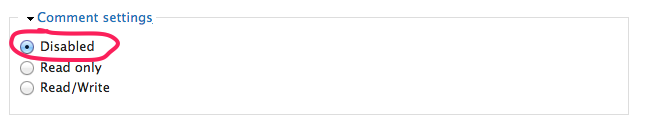The project page of the module you've mentioned or any other module/theme/distribution is meant only have a brief description, and releases of that particular project.
If you need to contact any of the maintainer of the project, you should use the issue queue of the project which could be found at : https://drupal.org/project/issues/{project_name} just replace {project_name} with the project name, in your case awssdk.
Detailed reading here : Use the issue queue.
And if you feel that the project is not being updated / supported for quite some time and the bugs aren't being fixed, and you intend to fix them you have an option to take over the maintainership of the project.
More reading here : Dealing with unsupported (abandoned) projects.