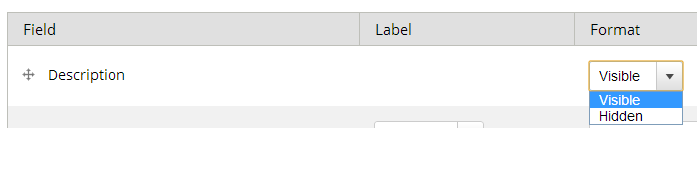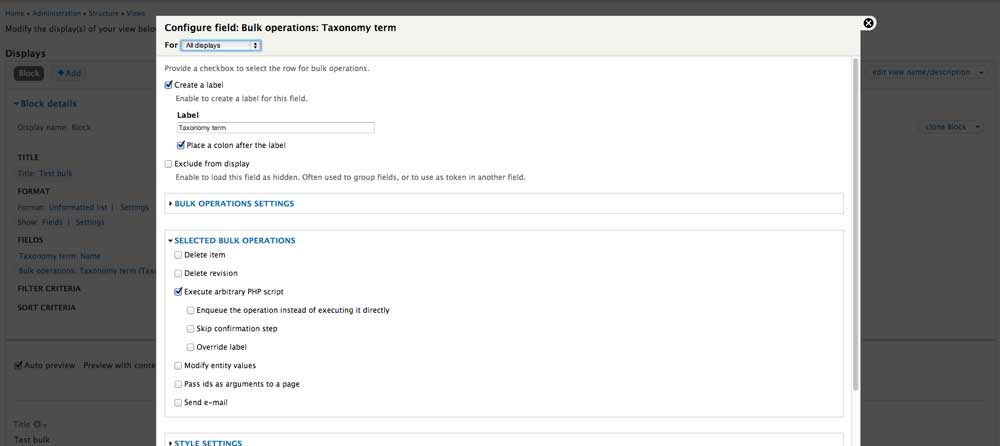This is because the description field isn't a 'field'.
It's a term property like 'title' in node content type.
You should add your own 'description' field and you should be able to use custom_formatter module to add your format 'trimmed'.
===========================================================
Edit : Update your taxonomy term
This solution use the "View Bulk Operation" module for updating your terms.
[!]First of all, make a backup of your database !!! and put your website in maintenance [!]
After module installation, create a new View based on taxonomy term
Your results need to correspond at all terms you need to update.
Create a VBO field like the following screen :
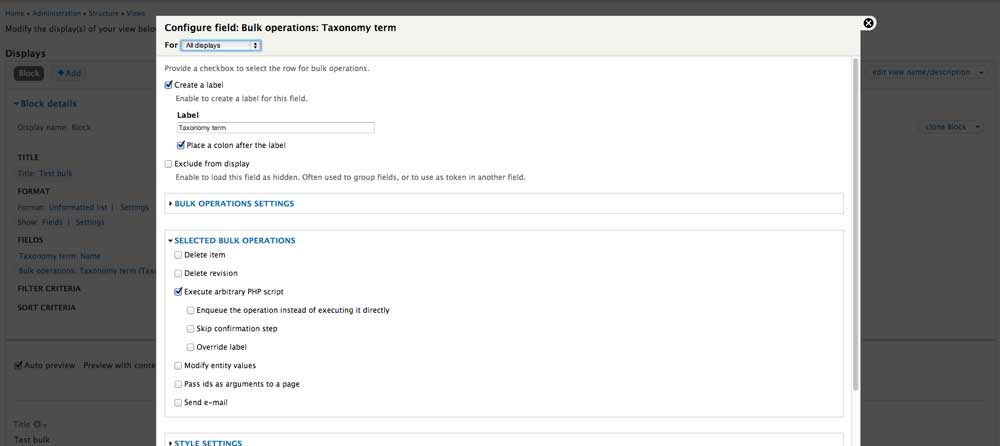
Save your View and display it on your web site.
Go to the page where this View should appear and select all terms
In php script textarea enter this :
// Load a wrapper for the current term, access to value are easy now
$wTerm = entity_metadata_wrapper('taxonomy_term', $entity);
// Update your custom field (In example : field_mydescription) with description field
// use the format of description to keep same values (In example : filtred_html)
$wTerm->field_mydescription = array(
'value' => $wTerm->description->value(),
'format' => 'filtred_html'
);
// Save your modifications
$wTerm->save();
All your term should be updated.
Careful, if you have too many terms to update, this operation should run in background via
batch API.
Delete everything we have created for the update, put in offline minimum.
That's done !
You can achieve that operation in many different ways, this is quick fix.