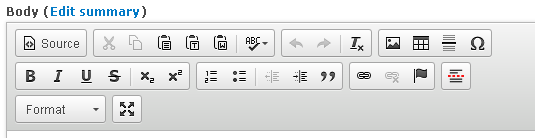I'm using Drupal CKEditor module 7.x-1.13 and CKEditor 4.3.2.
Everything is installed and appears to work fine... except that there are some buttons that don't appear despite being configured to do so, notably "Select All" and the justify left/right/centre/justified buttons.
Here are the buttons as configured:
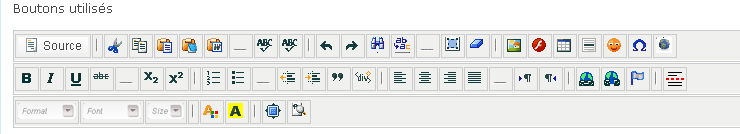
And here are the buttons as they appear: