I'm building a fresh site on Drupal 7.26 and the main Bootstrap 3 (7.x-3.0) theme from https://drupal.org/project/bootstrap.
My site also uses Organic Groups and Display Suite, along with many other modules. CKEditor 7.x-1.13 is installed. I have not edited the code of any file in the site, including the theme files.
Problem: When creating new content, CKEditor does not appear in the text area with 'filtered HTML' settings.
Details:
- My basic test user with only "authenticated user" role cannot use CKEditor to create or edit content. A Bootstrap-themed textarea is all that shows for all 'filtered HTML' text fields.
- My admin user, using the Seven theme in overlay for admin and editing, can access CKEditor everywhere I expect to see it. CKEditor buttons and layout are correct.
- I switched the site default theme over to Seven, and my basic test user could use CKEditor. Once the theme was switched back to Bootstrap, CKEditor went away.
- The really odd part: CKEditor loads properly for the basic test user in Bootstrap theme for all comment entry forms.
The only permissions I see for CKEditor are "Administer CKEditor access" and "Customize CKEditor appearance", which are both set only to administrator.
Resources I have read that are similar:
- Having my own theme for creating and editing Nodes: No WYSIWYG Editor
- https://drupal.stackexchange.com/questions/77731/ckeditor-doesnt-show-up
- CKEditor is missing when editing a page, but works fine when creating a new page
- http://docs.cksource.com/CKEditor_for_Drupal/Open_Source/Drupal_7/Troubleshooting#CKEditor_does_not_work_in_my_theme
In the source code for a create node page in my basic test user's account, I see finally, at line 273 it has the scripts:
<script src="http://my.site.com/sites/all/modules/ckeditor/includes/ckeditor.utils.js?n1lvkb"></script>
<script src="http://my.site.com/sites/all/libraries/ckeditor/ckeditor.js?n1lvkb"></script>
<script src="http://my.site.com/sites/all/themes/bootstrap/js/bootstrap.js?n1lvkb"></script>
I'm wondering if loading the CKEditor js at the end is related to this problem. Since I haven't yet dug into coding in Drupal though, I'm not sure how to correct it. I'll be creating a Bootstrap sub-theme, and maybe I can address this problem there? Any advice on this would be greatly appreciated.
As I debug this, I'll add some edits at the bottom showing what I find.
Screen captures:
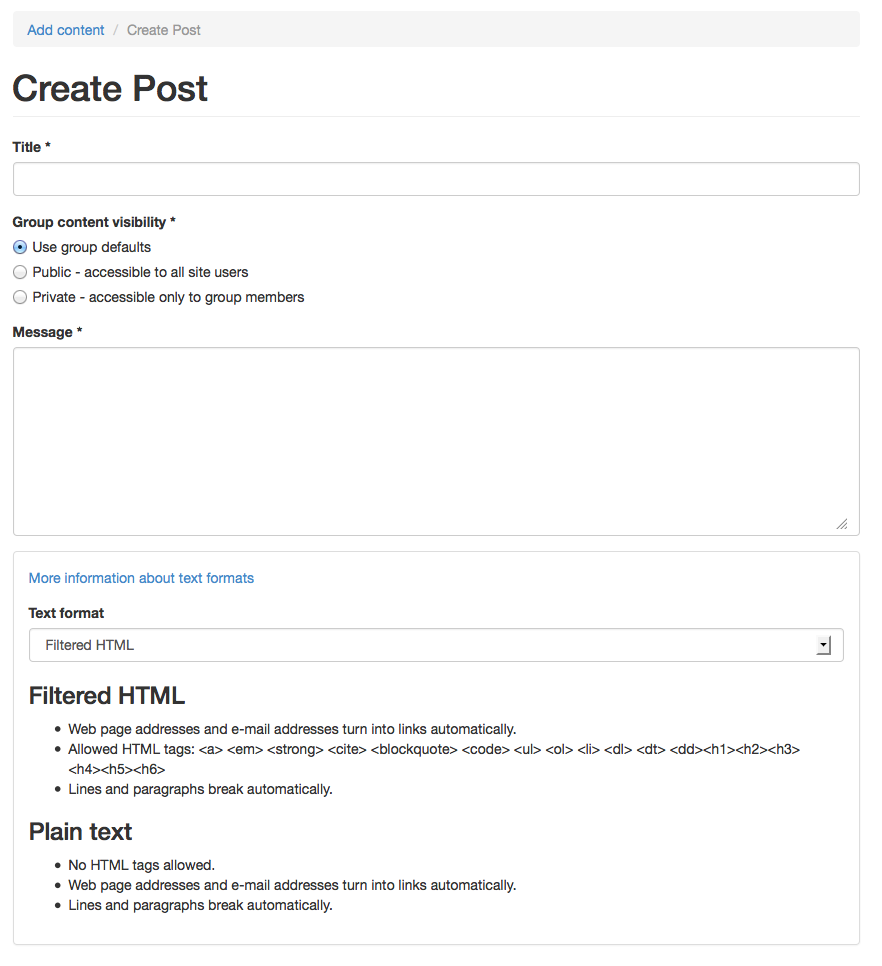
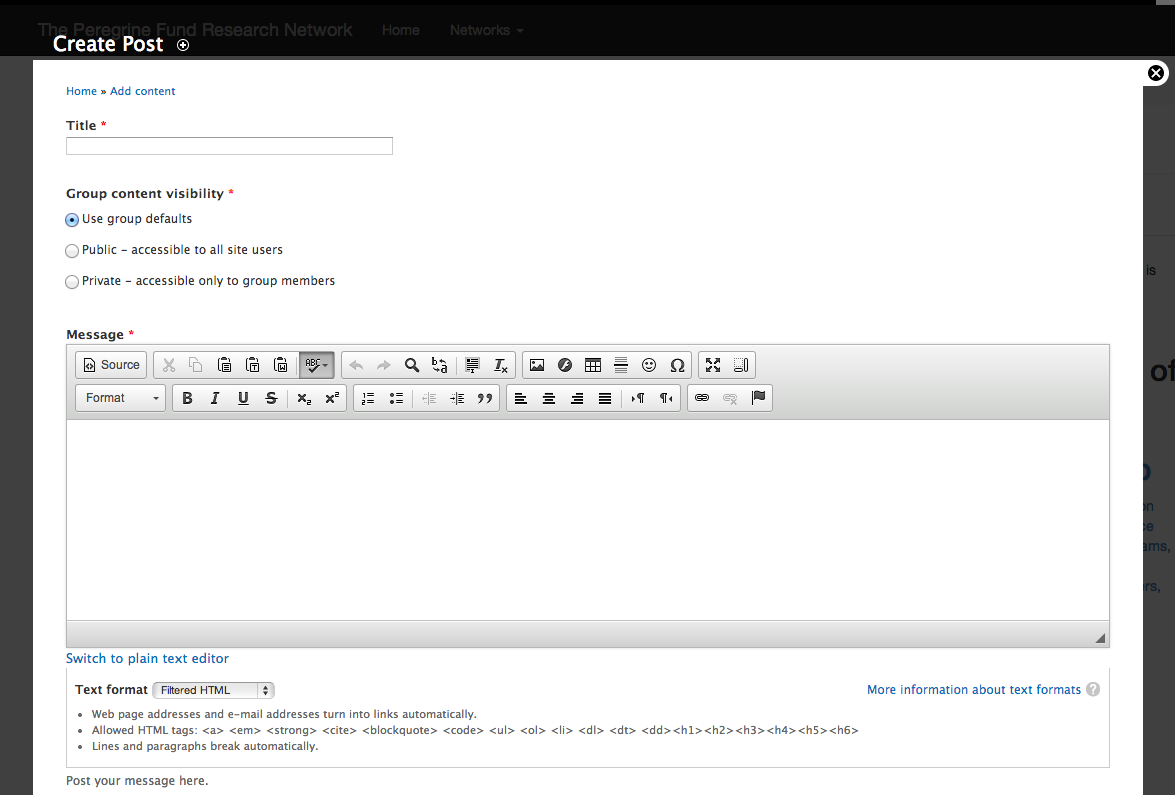
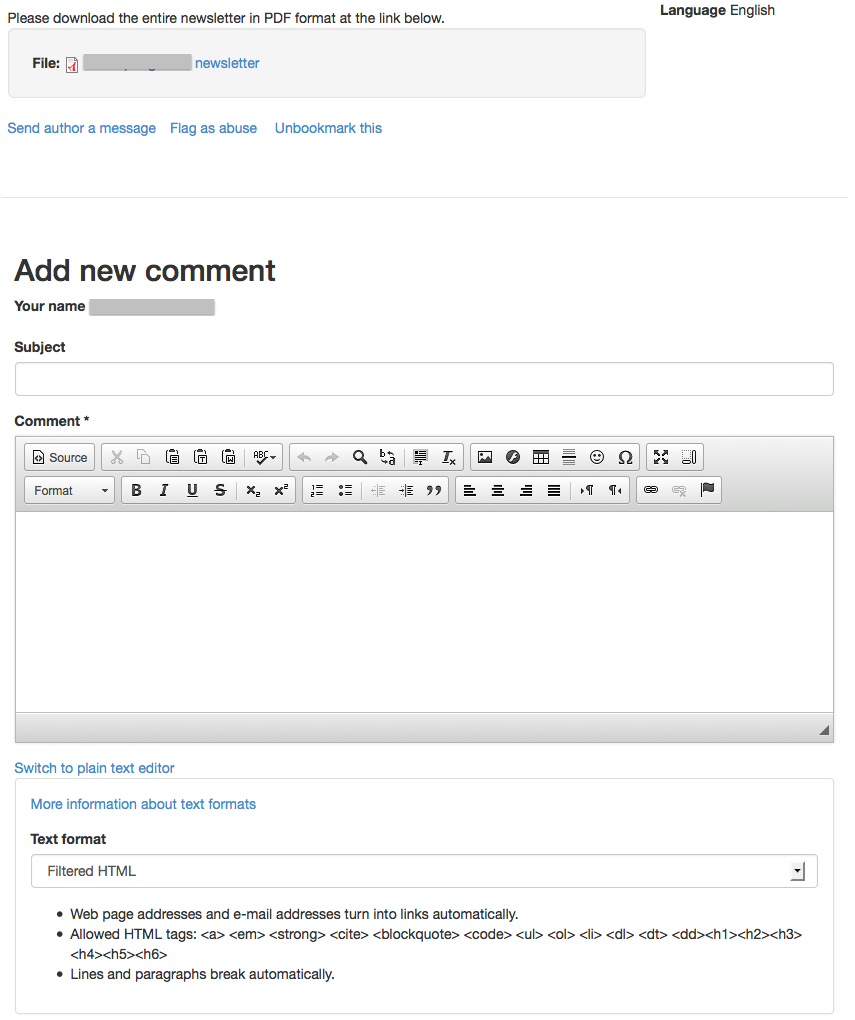
Updates:
I created a Bootstrap sub-theme and activated it. For a quick test I pasted the script sources for ckeditor into the head tag. In Firebug, when viewing a Page created by Panels, the console shows this error:
TypeError: Drupal.settings.ckeditor is undefined window.CKEDITOR_BASEPATH = Drupal.settings.ckeditor.editor_path; on line 5 of ckeditor.utils.js
I guess that means settings haven't loaded yet.
I removed the pasted-in script sources. After removing them, the above settings error no longer appears. Based on the tips in the CKEditor troubleshooting, I verified that php commands to print the vars scripts and page_bottom are in place. Now, on a node creation page, Firebug reports these errors:
TypeError: a(...).on is not a function ...a(this),f=e.data("bs.modal"),g=a.extend({},b.DEFAULTS,e.data(),"object"==typeof ... bootstrap.min.js (line 9)
