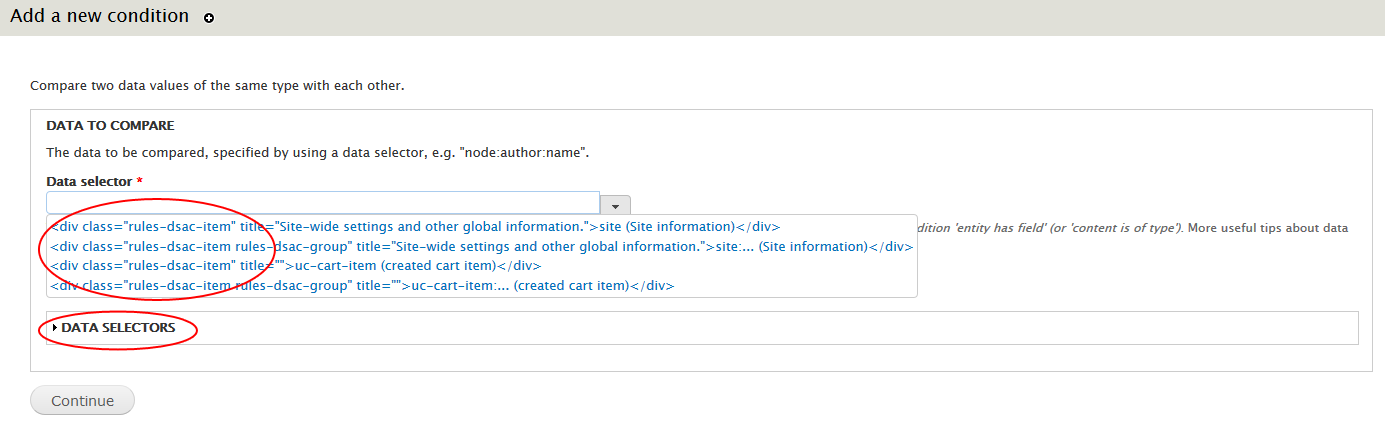I know this is a pretty "broad" issue, but I have several links in the admin interface that are not working correctly. One place in particular is in the Rules section of admin. When I edit a rule and add a new Condition, the "Data Selectors" fieldset text is not clickable (so I cannot expand it to see all of the available data selectors. Also, when I click in the "Data Selector" textbox field, the autocomplete is filled with "<div></div>" html wrappers around the data selectors. The attached screenshot shows both of these issues.
What would cause this? So far I have tried switching to Bartik theme (I use Seven as my default admin theme)... no change. I also updated all modules and updated Drupal core to the most recent version (7.27). My next step will be to disable modules, but I am quite hesitant to do so since I "need" all of the modules that are currently installed. I would appreciate any feedback and ideas on what might be causing this, and how it can be fixed.
Thanks!